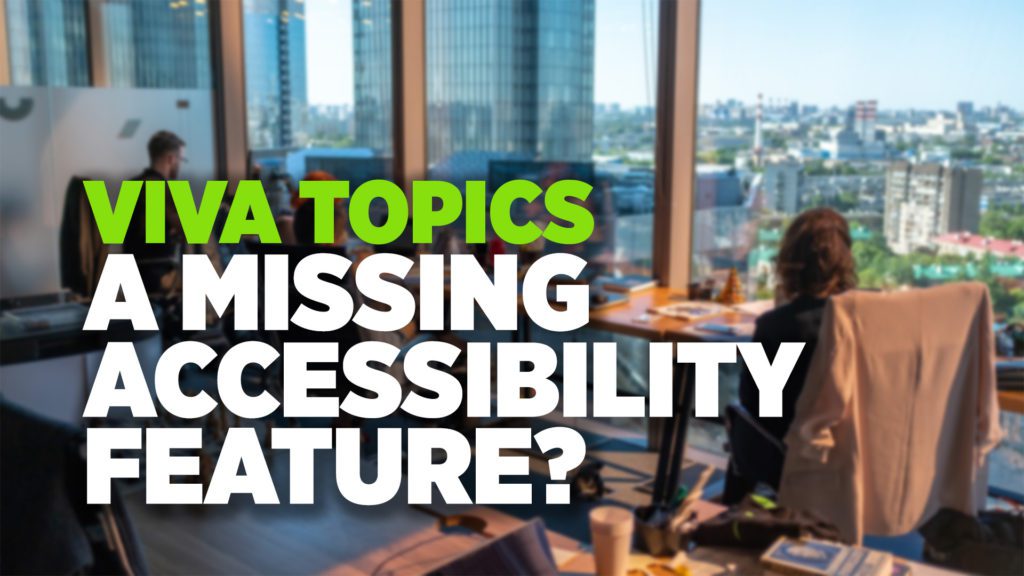
I believe Viva Topics has the potential to be one of your core assets and strategy to improve accessibility throughout your organisations.
Modern organisations are full with acronyms and abbreviations, used in Intranets, mails, documents, and Microsoft Teams messages or Yammer posts. People who work long enough in the company know what all these terms mean. Those terms might be challenging for new people, especially people with special needs.
It is not yet an accessibility feature. It is more to show what could be the future of Viva Topics in regards of accessibility.
Viva Topics at the moment
You write a news post for your colleagues that contains the following message.
“Create a nice User Experience for all people. Great UX.”
I used “User Experience” in these sentences, which allowed me to learn more about user experience in my organisation.
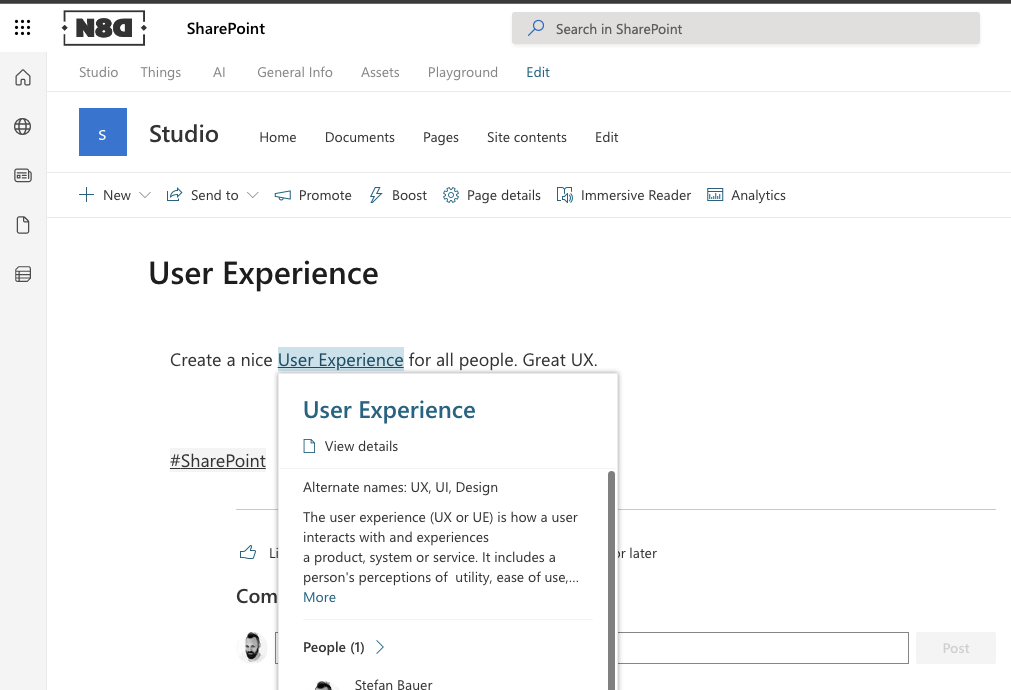
User Experience highlighted on a SharePoint page
You have automatically highlighted, which is the essence of Viva Topics. You can even specifically tag certain words in your text using the hash mark before a specific term.
Besides the topic of user experience, I also used its abbreviation “UX”. This term doesn’t get highlighted and points to the “User Experience” topic, even though it means the same and Viva Connection has it defined as an alias.
The missing accessibility feature
Highlighting topics is useful, but it can go way beyond that in the case of accessibility. The World Wide Web Consortium (W3C) define all web standards. It describes the technology of what you see in your browser and even applications.
Apart from these technical standards, it also defines criteria for accessibility in the form of Web Content Accessibility Guidelines, or short WCAG.
In the success criteria 3.1.4 on handling abbreviations, we will find the following.
Success Criterion 3.1.4 Abbreviations
A mechanism for identifying the expanded form or meaning of abbreviations is available.
(Level AAA)
A mechanism that can provide you with this success criterion could be Viva Topics. It is not only for the general meaning of the abbreviation but can give information on what it means in your organisation, including other topics and responsibilities.
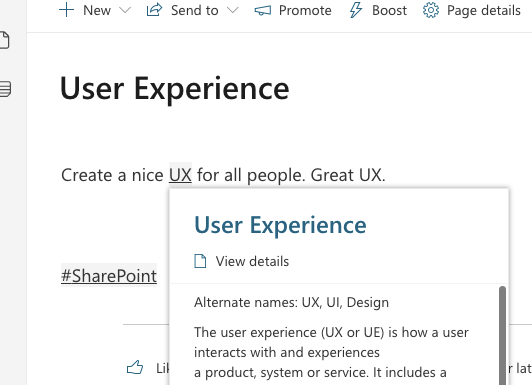
UX hightlighted using Viva Topics – Image was rendered by updating the HTML Source on the page and do not represent a real feature of Viva Topis.
Next time I quickly write a news post and write “UX” instead of “user experience”, it would be nice to get guided to the Viva Topics explanation.
Conclusion
Accessibility defines success levels ranging from A (lowest) to AAA (highest). Even thou this abbreviation feature is listed in the highest level of accessibility. The Web Accessibility Guidelines in this regard state the following:
Note that even content that conforms at the highest level (AAA) will not be accessible to individuals with all types, degrees, or combinations of disabilities, particularly in the cognitive language and learning areas. – Source WCAG
It is far fetched wish to have Viva Topics act in such a way as an abbreviation handling service, but it would be beneficial for everyone working on Office 365.
I also know that there might be a lot of computing power needed to have it as a solid companion, but it doesn’t mean that Microsoft does not aim toward that functionality.
Side Note: Microsoft Word for Desktop and on the Web already has an acronym or abbreviation tool built in.