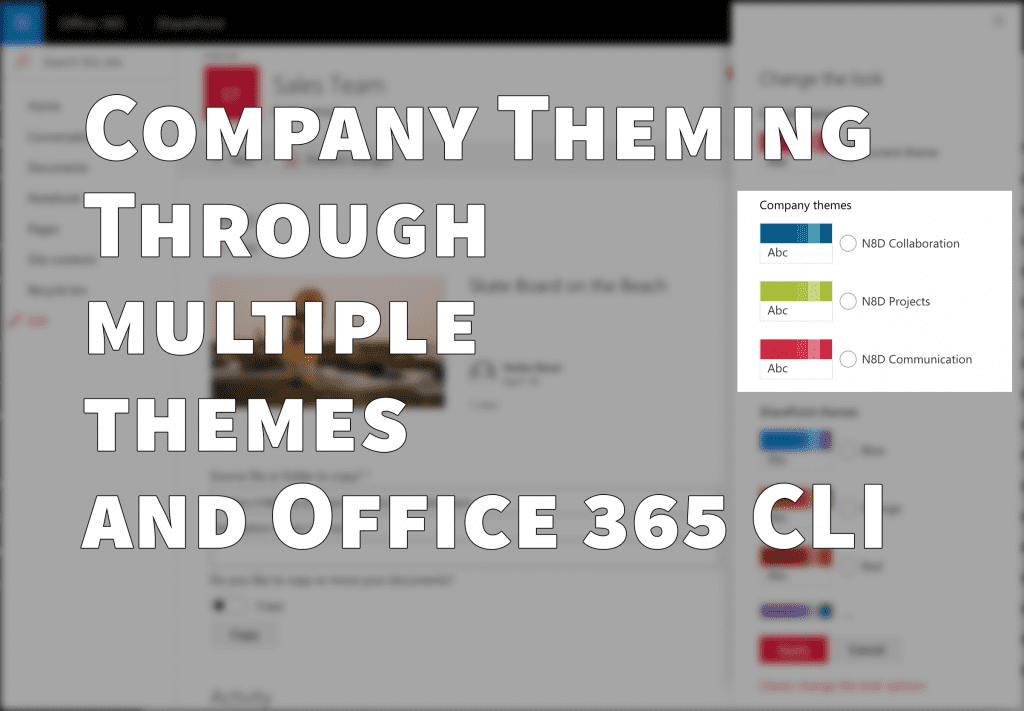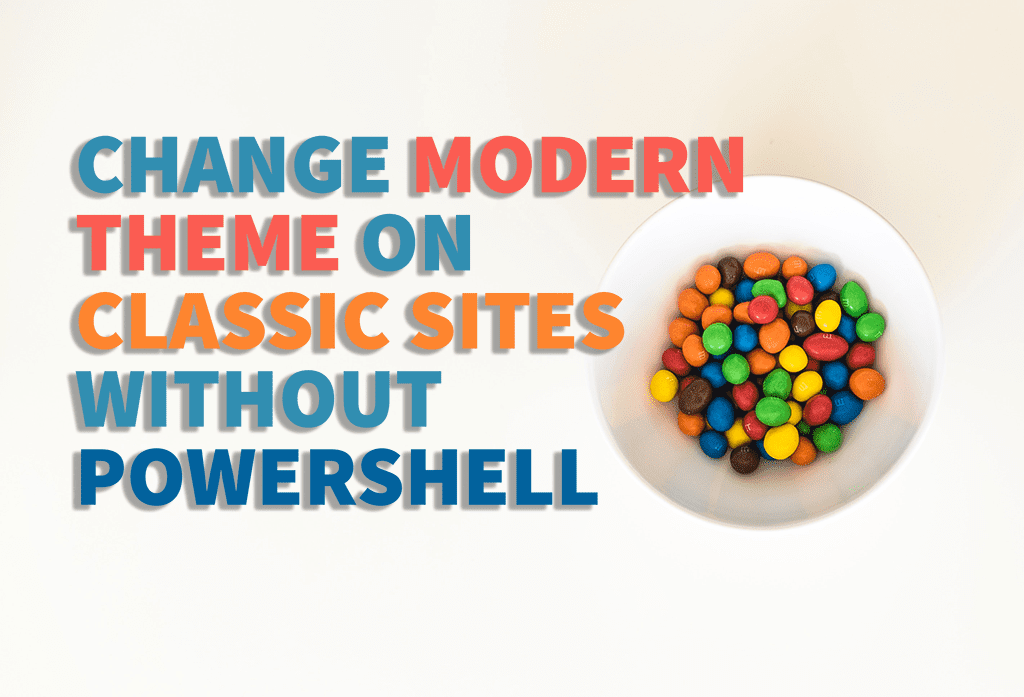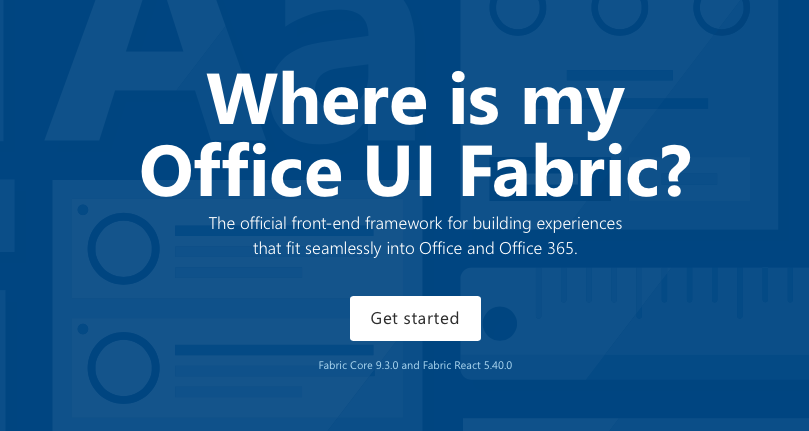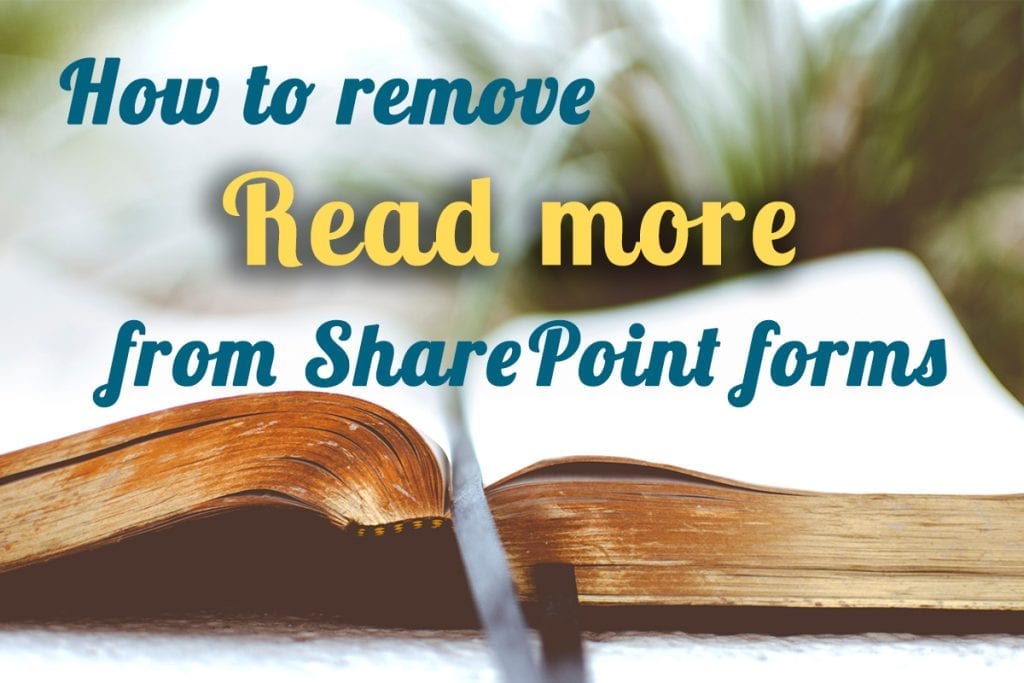No matter what your preferred operating system or device is, you can develop and deploy for SharePoint whatever you want to use. Even for the deploy modern experience components for branding such as themes for the modern experience.
In my case, I work mostly on Mac occasionally on Windows, whatever serves its purpose best. Sometimes I write PowerShell Scripts to configure things on Office 365, but there is a new option other than PowerShell, but those configuration changes nowadays are even possible through classic bash scripts through the opportunities provided by the Office 365 CLI.
Enough said on the new possibility let’s look why it might make sense to have multiple different themes available.