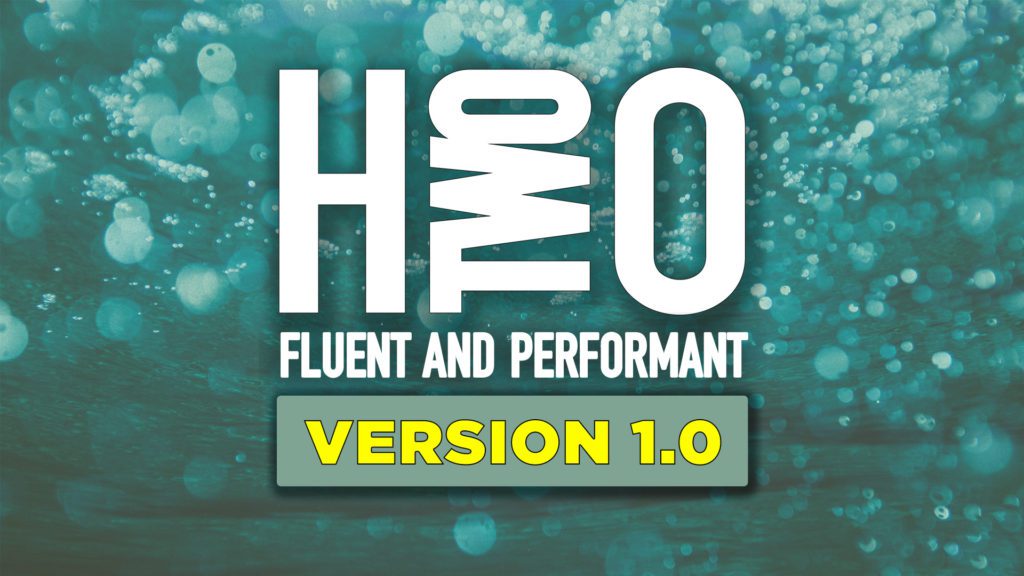
The last month has proven that hTWOo-core is the most versatile Microsoft Fluent Design implementation on the web. I am happy to announce that hTWOo has reached a new milestone in publishing VERSION 1.0.
[Read more]
ReactJS support for hTWOo now released
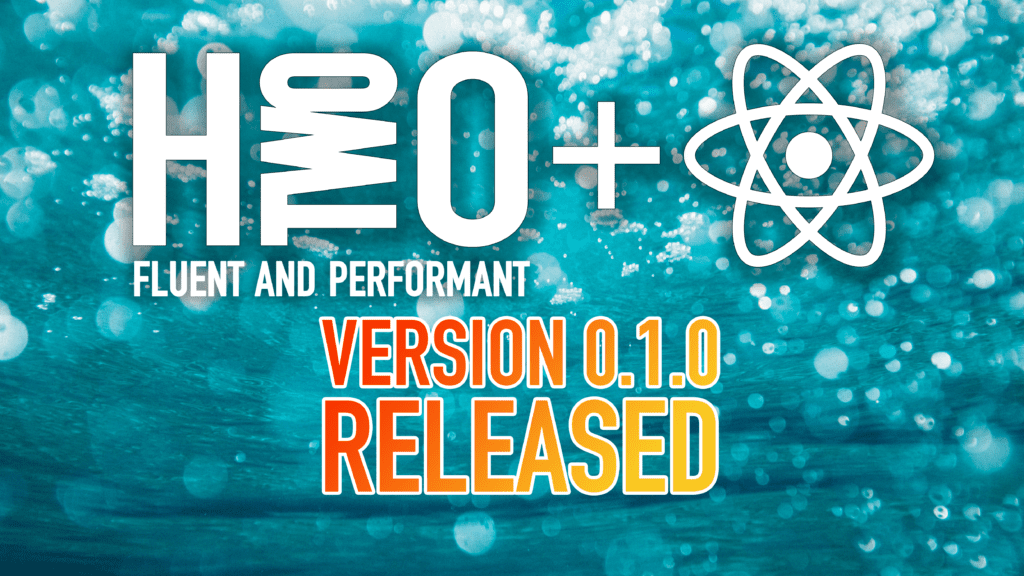
I am happy to announce that hTWOo ReactJS got released.
[Read more]
How to use hTWOo with a SPFx ReactJS web part
In this article you learn how to leverage the recently lauched hTWOo in an SharePoint Franemwork ReactJS web part.
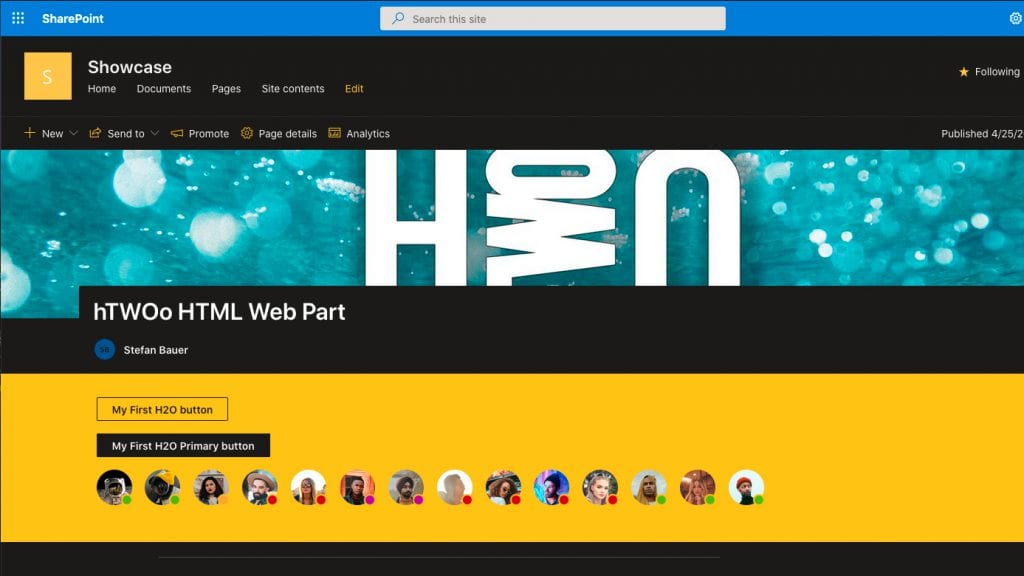
Develop SPFx web parts for different section designs using CSS
Over the last couple of days, I banged my head against the wall. I hate when things don’t work as expected. On the other hand, I love challenges.

The thing we are talking about the documentation on “Supporting section background“. To be clear, the documentation is correct. It works as described. The issue I and many others have with this documentation it does not apply to your project.
Optimize your SPFx projects with React.lazy
SharePoint Framework offers you a pretty solid project setup, but on the other hand, it doesn’t give you options to optimise the gulp, build or the webpack configuration.
The more web parts exist in a single project, the slower the build task become and all the code in the project will be compiled at once, instead of smaller incremental builds. Technical possible but not yet supported.

The good thing is that there are some options you can directly trigger from your web part code. Some of these options affect webpack others can be applied in ReactJS. Not only in case of build times but also case of user experience and web part performance.
New extension to SPFx for VueJS: PnP/SPFx generator v1.2.0
I firmly believe that the Yeoman generator provided by Microsoft is a great tool. It serves all the capabilities to create new web parts, extensions and customisations in the future. With the current support of ReactJS, Knockout and bare-bone HTML version, you have three great possibilities.
This PnP/SPFx generator project goes beyond these possibilities and supports enhanced functionalities. A way to add additional capabilities in the future not even for new frameworks and libraries on the market. It also helps organisations to defined their development standards.
SPFX Sample – Drag and Drop elements across web parts
The SharePoint framework improved a lot during the last drops. I thought to myself what fancy sample can I build using the framework. During the Hackathon at the European SharePoint Conference we saw a lot of great uses of this new framework. One team was even able to add a framework web part to SharePoint 2007.
Actually, last weekend I came up with an idea. It was more a proof of concept I would like to try. I asked myself the question. Will I be able to drag and drop data between two individual web parts.
[Read more]
First new SharePoint Framework web parts arrived on Office 365
While I was looking at the new SharePoint site content page I asked myself if more can be found that gives an indication of the upcoming framework and future improvements.
First, I took a look at the source code. Not a big surprise the page was built again using Facebooks ‘React‘ for the user interface and ‘Knockout‘ was used for data binding.
After that I came up with the idea to take a closer look at the web part gallery to see if might some web parts have been deployed to. To my big surprise I found overall five new web parts.
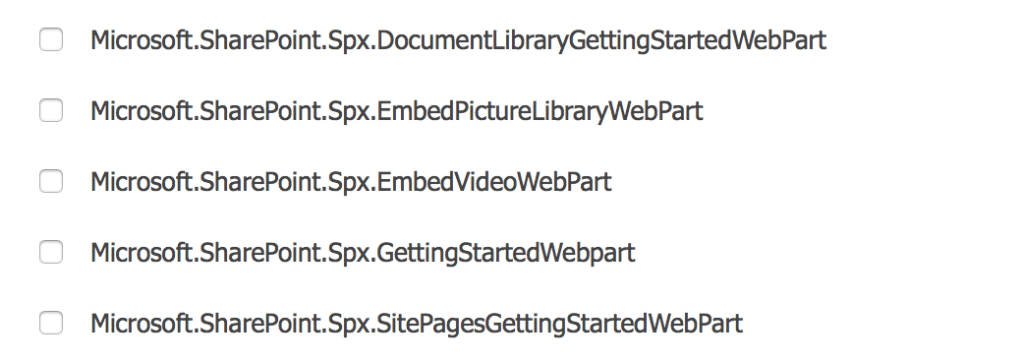
Web Parts of the new SharePoint Framework Extension
While some web parts are used to provide tips and trick or how to get started. Two other web parts are more interesting.
The ‘Embed Video Web Part’ and the ‘Embed picture library web part’. I populated them to the gallery and added them to a page in SharePoint. Currently they are deployed, but sadly not working yet. There are no web part specific properties to be configure now and I guess they current won’t load any additional Script or CSS.
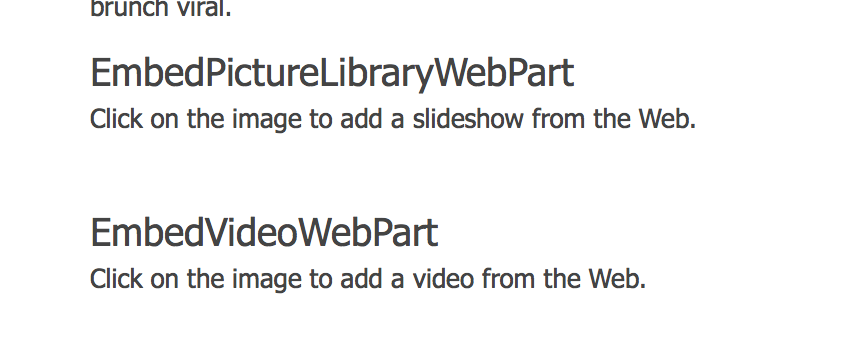
New webparts embedded on page
Embed video web part makes sense to me because this is currently handled by a script embedding web part. A web part that is not responsive without customization.
The embed picture library web part is more interesting because the description states that you can use this to create a fancy new slide show.
In addition to those upcoming web parts it is likely that the new namespace of the additional framework will be ‘Microsoft.SharePoint.SPX‘.
Finally
It is great to see at least a glimpse of the upcoming changes and how the new user interface will be built. Waiting until autumn is still such a long way to go. Especially if you use the same mechanism to customize SharePoint for at least two years now.
Let’s hope it will be released sooner than later. I guess many people love to get their hands on it and provide feedback. Even if it is not rock solid yet.
If you are not so familiar with things like Yeoman, Angular, ReactJS, Handlebars or Knockout, please check out some really great web casts done by the Office PNP team.
