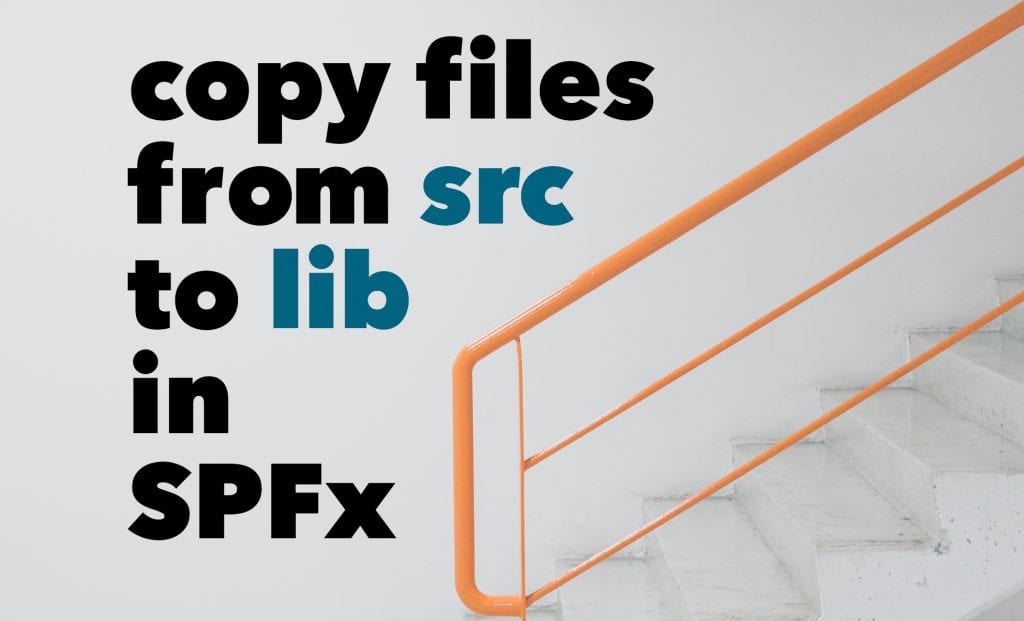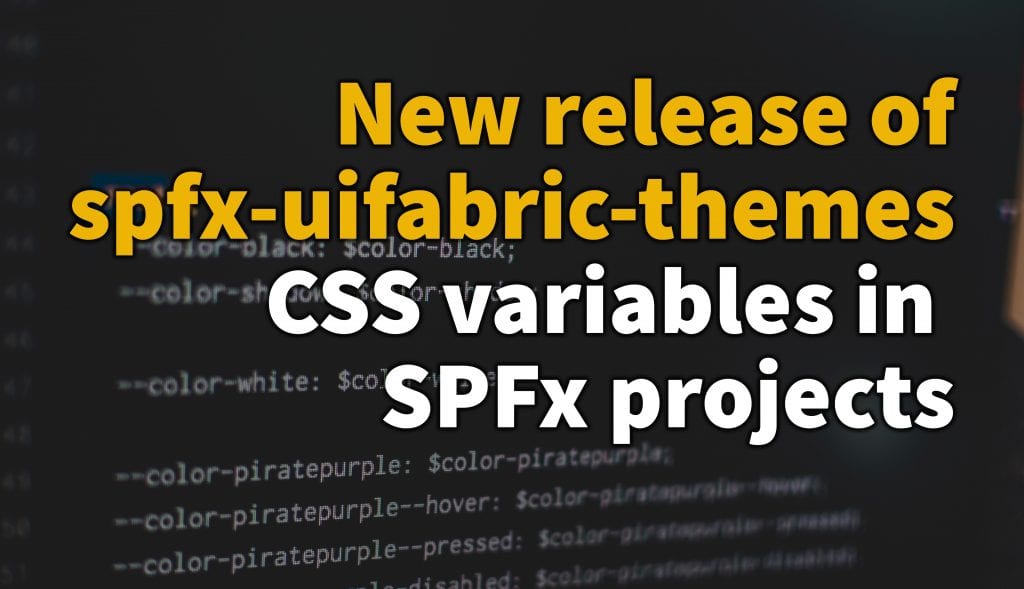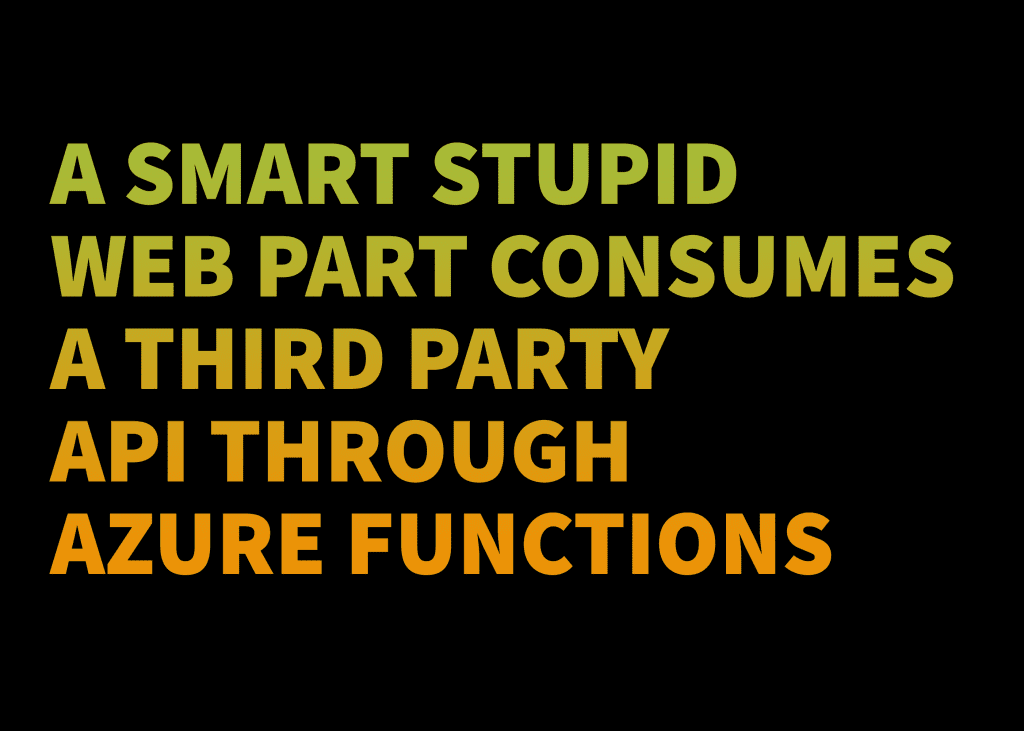It’s been a while since Rob Wormald from Google introduced the first web part using Angular Elements. Last week a new version 1.4.0 of the PnP SPFx Yeoman generator was released.
Kick-start SPFx build chain on any file change
Whenever you save a TypeScript file in your SPFx project, the build chain creates a new build and refreshes the local workbench automatically.
There are some situations you like to have this support for other asset or frameworks too. In most cases with the PnP/SPFx generator, we need to force a build when a Handlebar or VueJS file get saved.
So the goal is to hijack the build process and add some custom file watch based on the requirement of the framework or file. Why file? Imagine you have an SVG file in your solution. The expected outcome is that you see the changes immediately in your browser.
The key word to this is watch. It requires a custom file extension watch that than trigger the build.
PnP/SPFx Version 1.3.0 released – Check your project version on the fly
Right before the launch of the first version of PnP/SPFx I had a longer chat with a friend of mine Thomas Goelles, and he pointed out that it is great to be able to re-run the generator to add more web parts using a specific version of a framework. There was one fact that we haven’t thought about or maybe overlooked. What happens when the current project setup does not support the required version yet?

The previous version had merely a blocking mechanism implemented that checked if the current project was created using version 1.6.
How to copy files from src to lib folder in SPFx?
Sometimes there is the requirement to move files from your source code directory to the lib folder. These files can be images, JSON files or any imaginable asset that is not recognised by the build chain of SPFx.
There are two ways to achieve this one. One used gulp the other gets accomplished through the configuration of a copy-static-assets.json. Let me explain these to methods what scenarios suites best in which case.
New extension to SPFx for VueJS: PnP/SPFx generator v1.2.0
I firmly believe that the Yeoman generator provided by Microsoft is a great tool. It serves all the capabilities to create new web parts, extensions and customisations in the future. With the current support of ReactJS, Knockout and bare-bone HTML version, you have three great possibilities.
This PnP/SPFx generator project goes beyond these possibilities and supports enhanced functionalities. A way to add additional capabilities in the future not even for new frameworks and libraries on the market. It also helps organisations to defined their development standards.
5 facts every SharePoint developer should know on the new PNP/SPFx 1.1.0 release
Time is running fast. It is more than a week ago since the first release of the Pattern and Practices open source community generator was released. After one week we already have a new release ready for you that makes it even easier for you to get started your development.
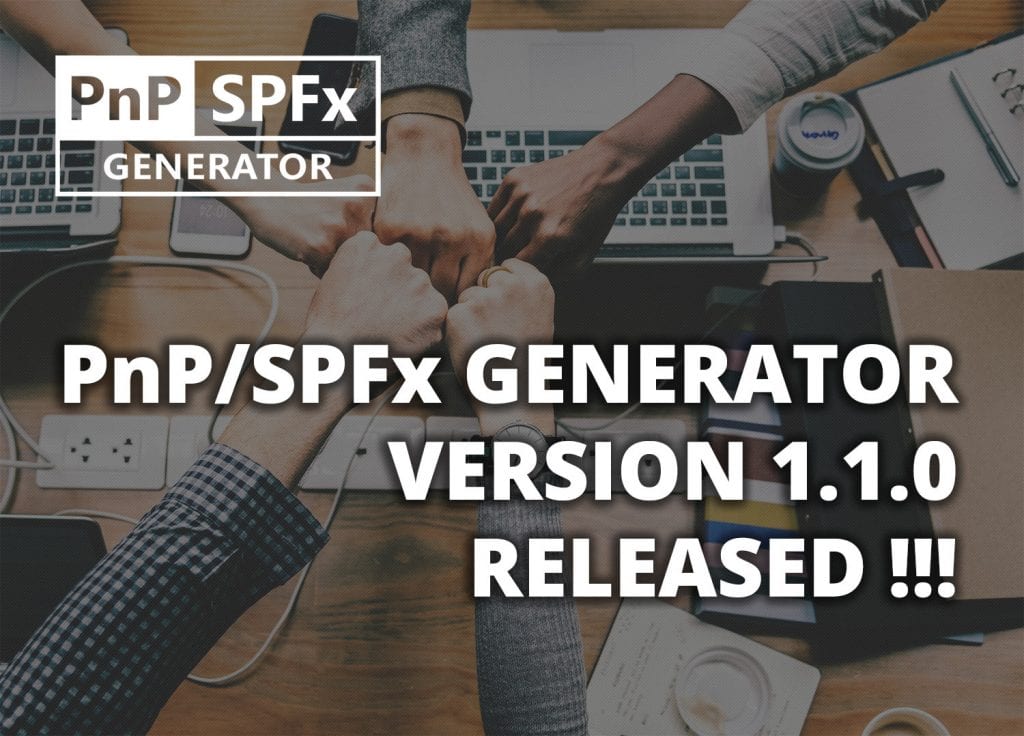
Here are five things that make your life easier.
The Community SPFx generator – The ideas, the patterns and possibilities
I am pretty excited that finally the first version of the open source community driven SPFx generator has been released last Thursday and publicly announced and is part of the SharePoint / Office 365 Pattern and Practices Personally, for me, it was a great journey to bring this to life in collaboration with Microsoft engineering.
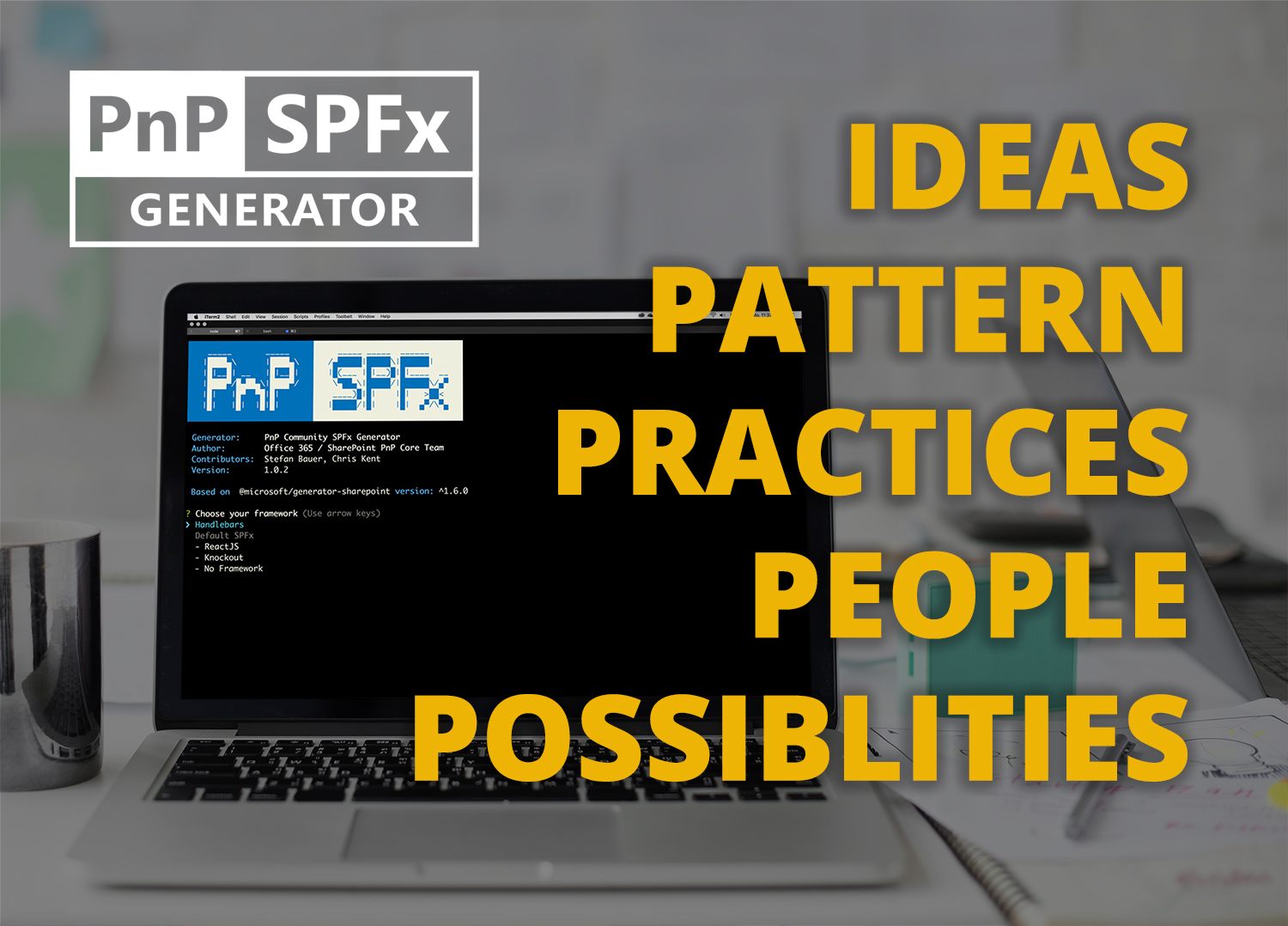
It was a longer journey than expected but there were some considerations and decisions to make to have a solid fundament for future improvements and to allow fast and easy integrations.
CSS Variables support for SPFx projects through spfx-uifabric-themes
It has been a while since I release the last version of my spfx-uifabric-themes npm package to make it easier to handle theming in SPFx projects.
I’m proud to present now a new version that supports theming through CSS variables instead of SASS variables. If you hear this the first time, let me give you a short introduction on that.
A smart stupid web part consumes a third party API through Azure Functions – Part 3
The second blog post in this series was pretty long. This time I keep it way shorter. This time I focus more on the user experience and the ideas behind the final web part that consumes the third party API. Like I promised the web part code itself contains only a single REST query against my Azure Function and that’s it.
Let’s first take at the typical behaviour of the first party video web part available on Office 365.