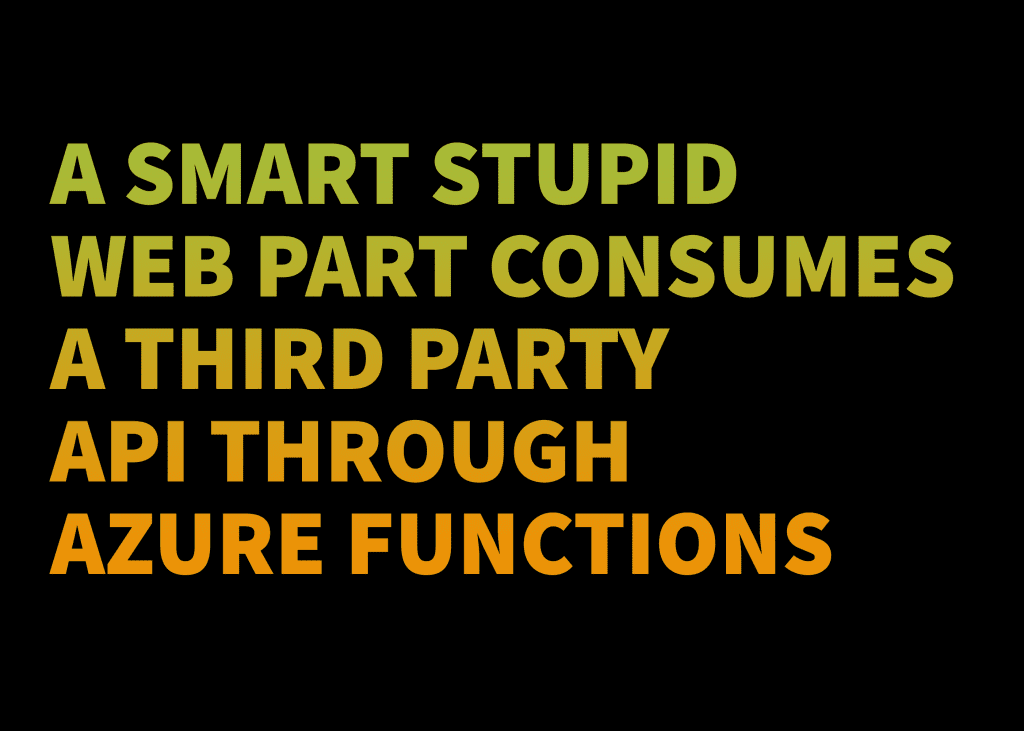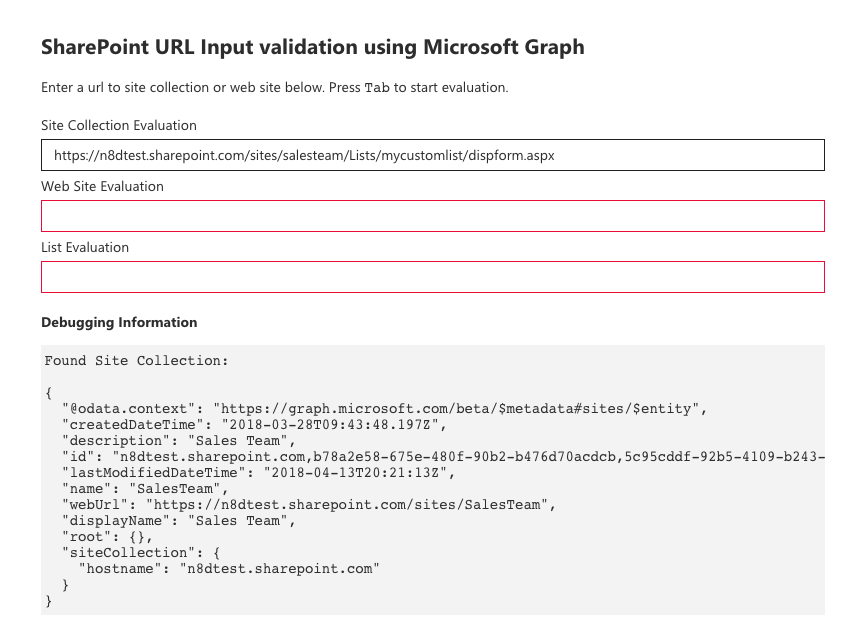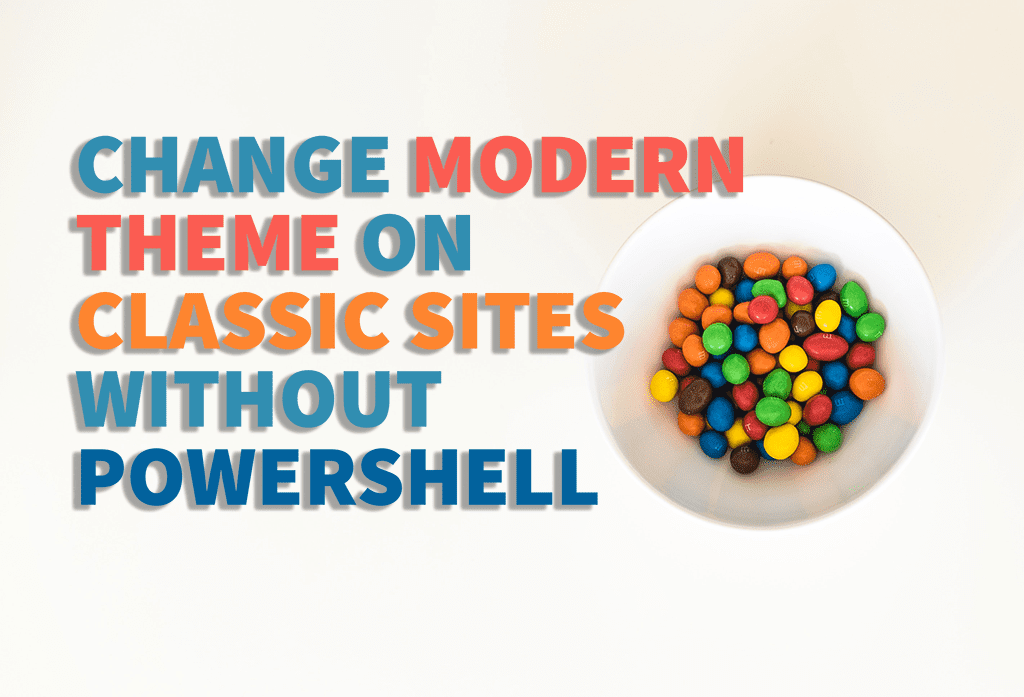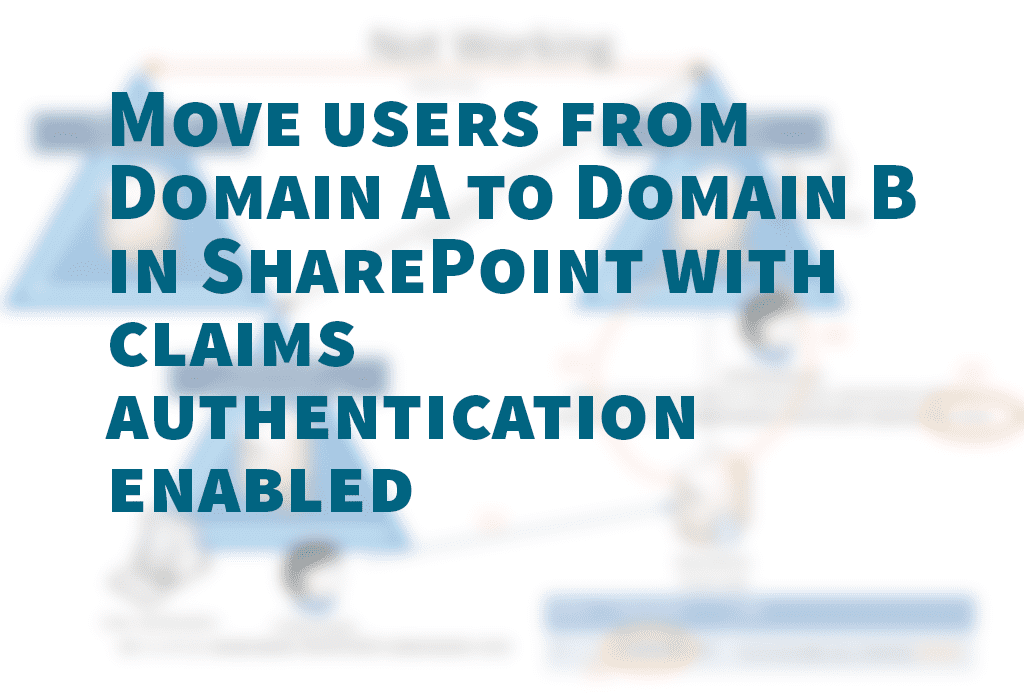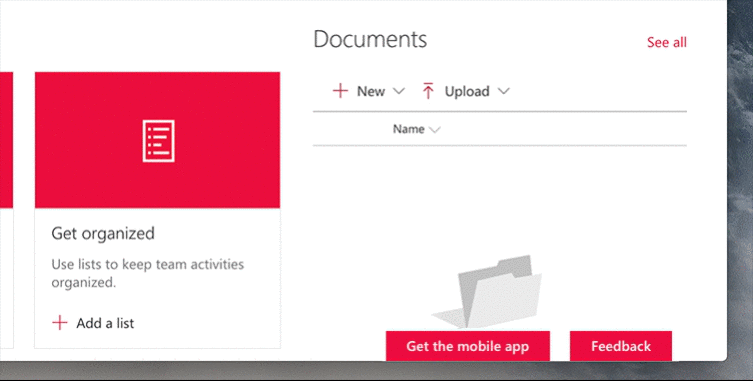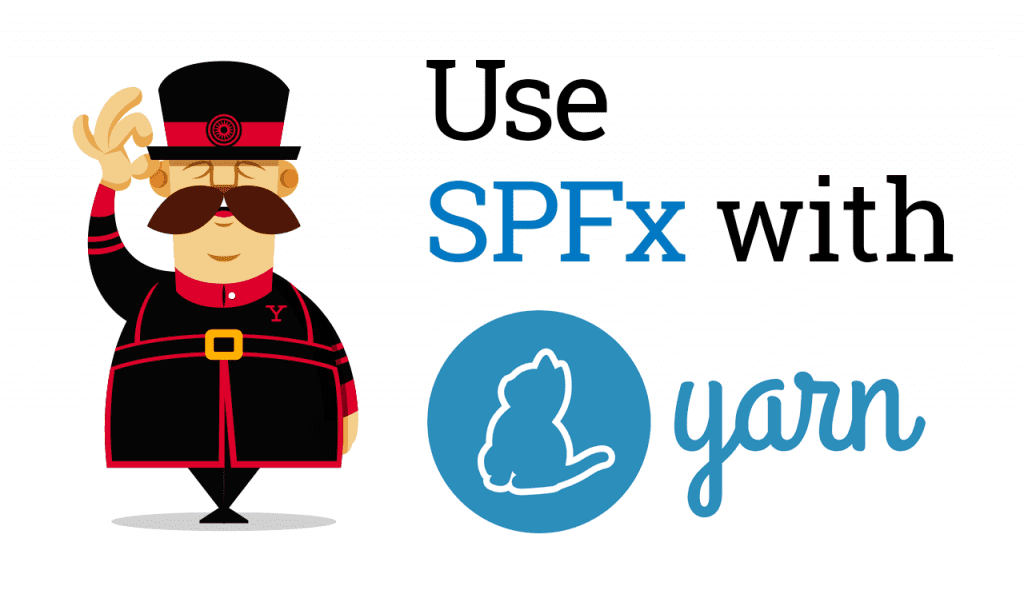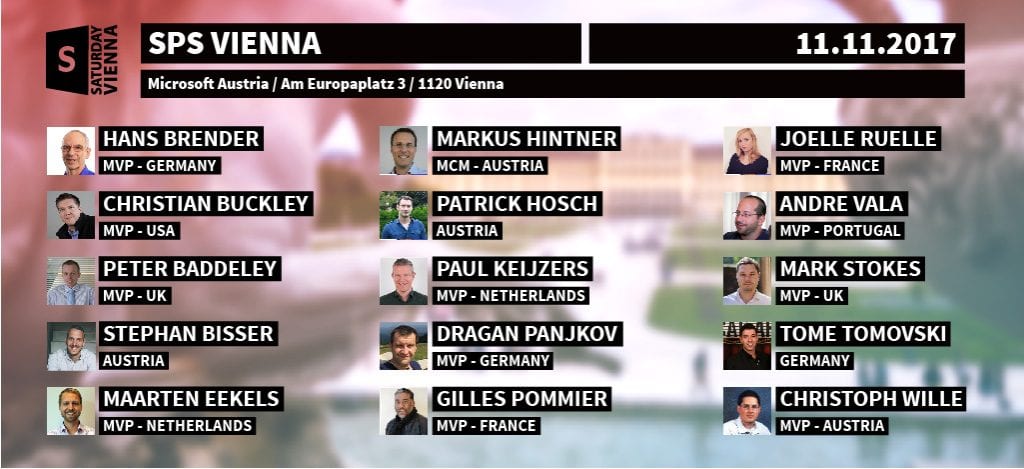The modern experience is responsive by default, but it doesn’t mean that your web part will be. Especially with the new team sites and communication sites, the behaviour of web parts is as tricky as it ever was. Office UI Fabric doesn’t help you to achieve a significant user experience because it is out of their scope and offers only smaller components or full-page scoped methods, but nothing in between as needed as in web parts.
The surrounding design of a web part, for example, is defined by Office UI Fabric and even the grid system is provided by that toolkit.
When you write a web part, you might worry more about how the same web part behaves in different containers already defined by the overall page design in SharePoint.
Time to show you a trick how this container pages optimisation is possible in the SharePoint Framework and show the basics.
[Read more]