Today a new version of the PnP SPFx community generator has been released that comes with the following updates.
This new version supports now the @microsoft/generator-sharepoint version 1.9.1.
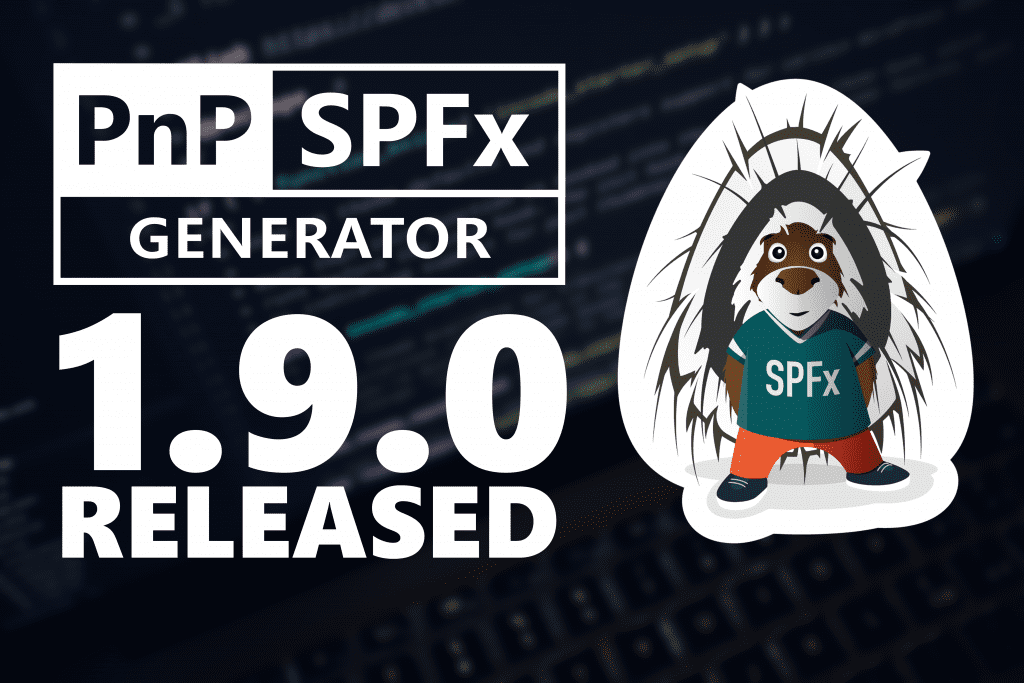
Today a new version of the PnP SPFx community generator has been released that comes with the following updates.
This new version supports now the @microsoft/generator-sharepoint version 1.9.1.
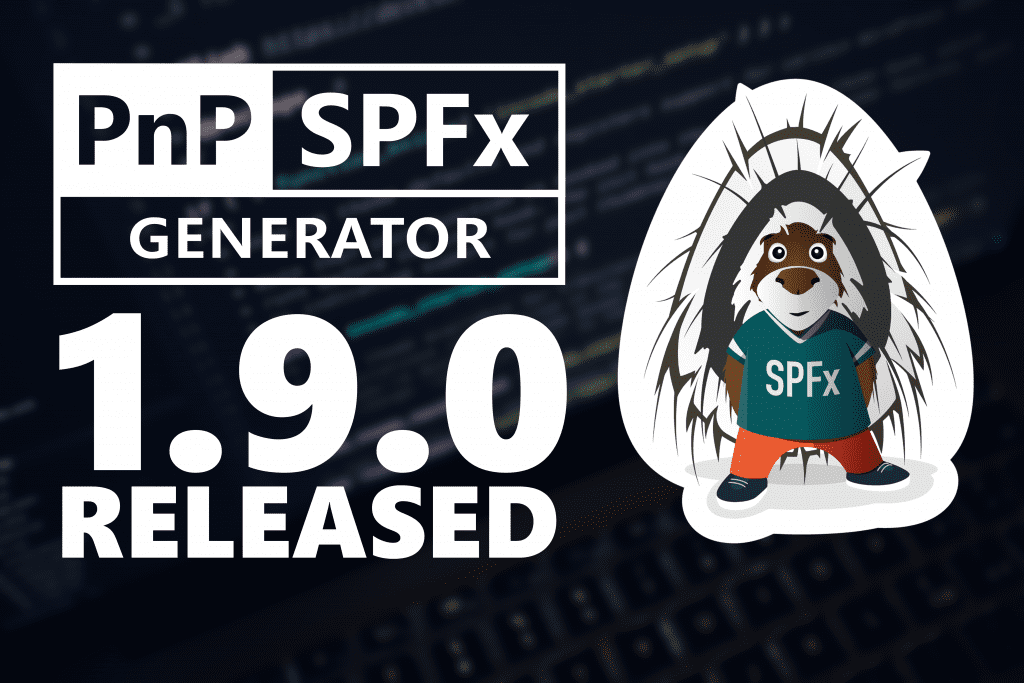
In the recent blog post, I showed why it is useful to have specific images without a background as a PNG. What if you have pictures, but those images have a background attached, and you like to get rid of this background?
Well, you can ask one from the marketing team to probably do the job for you. There is an easy way that every user can do. The only tool you need is PowerPoint, Word, Excel or any other Office application.
I case you are working with photos; it is obvious to have these pictures full-sized in your SharePoint. Sometimes it makes sense to handle images that should land, for example, on a communication site with a little bit more care. Especially when you are dealing not with photos but with illustrations.
Sometimes you don’t like to have a background on your images. Let me show you why.
The latest release of OneDrive for Mac comes with an exciting new feature. Files on demand have finally arrived on MacOS. Windows Client was the first client supporting this feature. Now on MacOS, you have better control over your synced files.
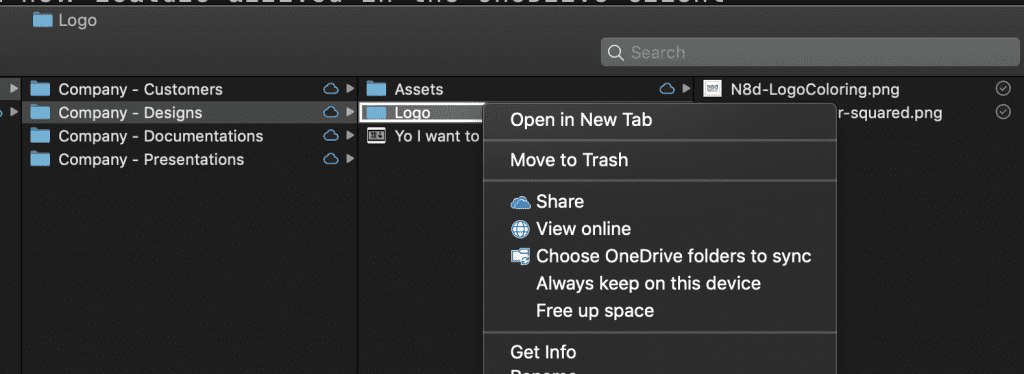
Files on demand on Mac
That this feature comes is not new and was already announced on September 18 as a Beta version.
Over the last couple of month, I regularly check if it has become available outside of the Beta releases. Sadly until now, I couldn’t find any indication, but now finally it has become available.
Today I published the first beta version of the upcoming PnP/SFPx version 1.6.0. It is the most significant releases since the launch of the Angular Elements support for SPFx.
Instead of adding new frameworks at the moment this release focuses more on your development workflow. There are updates included that helps you to write cleaner code, reduce bundle sizes and last but not least helps you on testing your ReactJS projects.
It’s been a while since Rob Wormald from Google introduced the first web part using Angular Elements. Last week a new version 1.4.0 of the PnP SPFx Yeoman generator was released.
Sometimes there is the requirement to move files from your source code directory to the lib folder. These files can be images, JSON files or any imaginable asset that is not recognised by the build chain of SPFx.
There are two ways to achieve this one. One used gulp the other gets accomplished through the configuration of a copy-static-assets.json. Let me explain these to methods what scenarios suites best in which case.
Time is running fast. It is more than a week ago since the first release of the Pattern and Practices open source community generator was released. After one week we already have a new release ready for you that makes it even easier for you to get started your development.
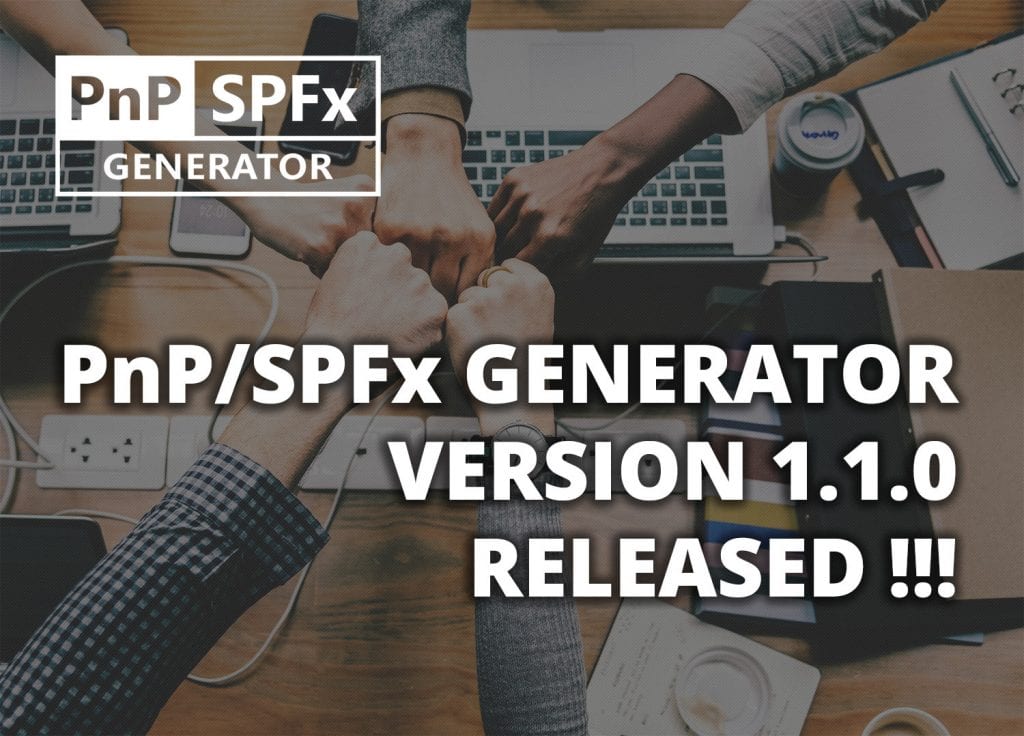
Here are five things that make your life easier.
I am pretty excited that finally the first version of the open source community driven SPFx generator has been released last Thursday and publicly announced and is part of the SharePoint / Office 365 Pattern and Practices Personally, for me, it was a great journey to bring this to life in collaboration with Microsoft engineering.
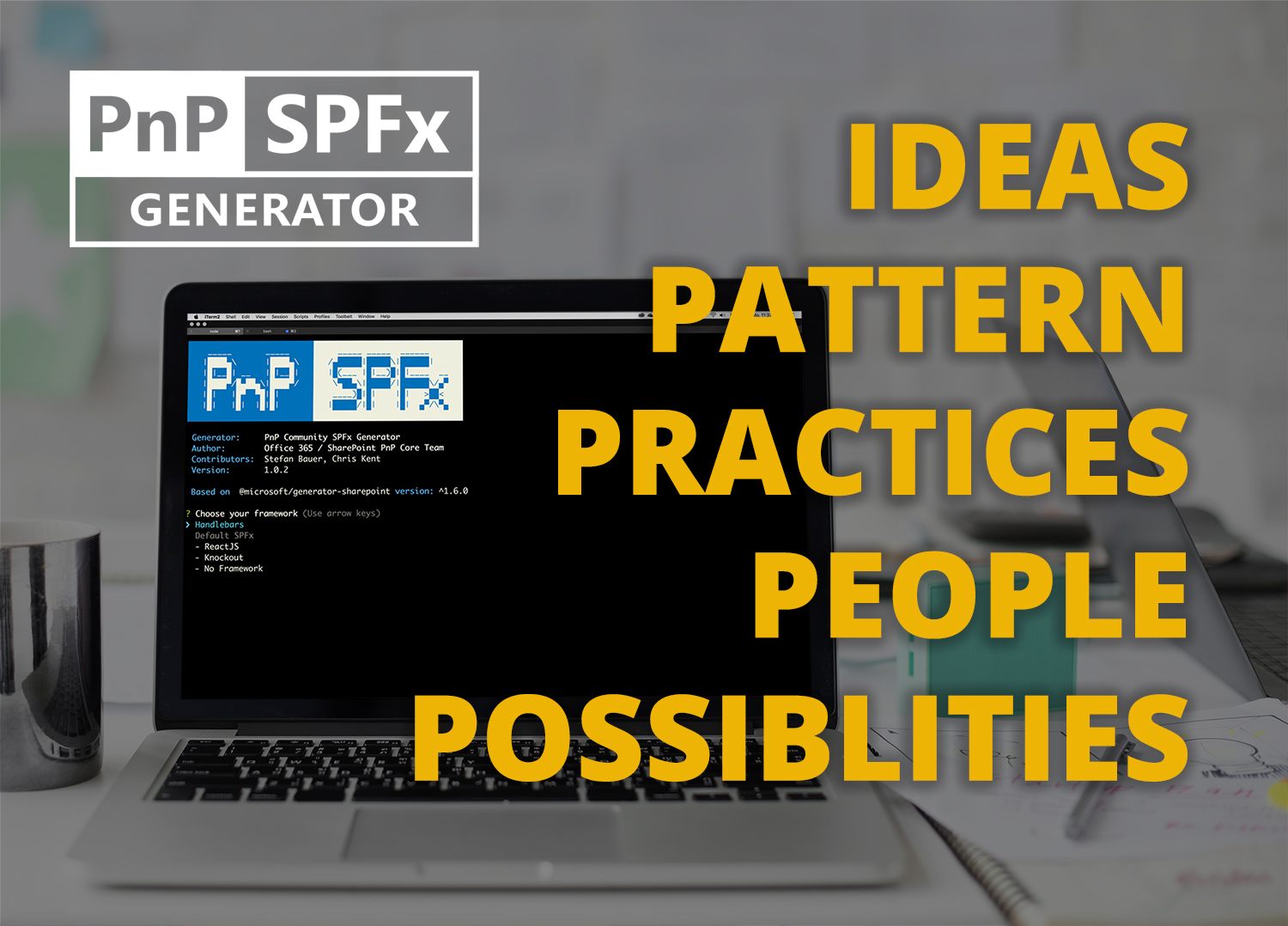
It was a longer journey than expected but there were some considerations and decisions to make to have a solid fundament for future improvements and to allow fast and easy integrations.