With yesterday released version 0.2.x there comes a new feature that helps you to create a responsive overflow for command bars and pivot bars.
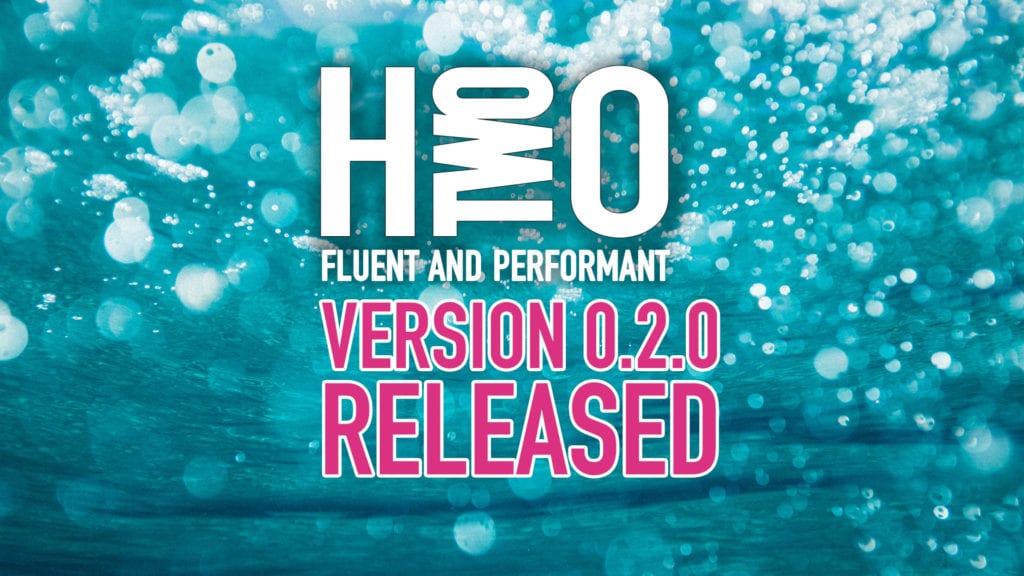
With yesterday released version 0.2.x there comes a new feature that helps you to create a responsive overflow for command bars and pivot bars.
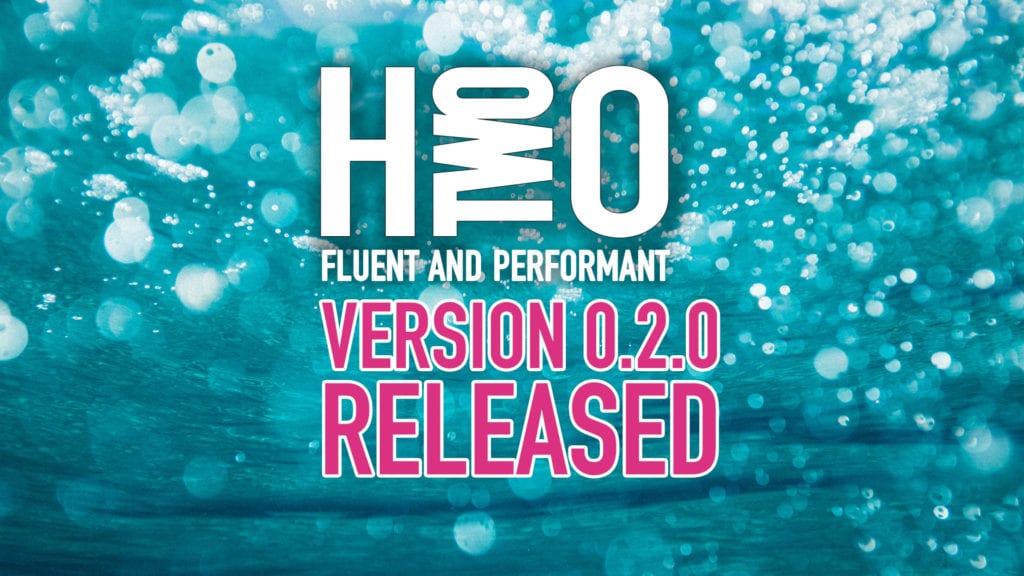

The modern experience is responsive by default, but it doesn’t mean that your web part will be. Especially with the new team sites and communication sites, the behaviour of web parts is as tricky as it ever was. Office UI Fabric doesn’t help you to achieve a significant user experience because it is out of their scope and offers only smaller components or full-page scoped methods, but nothing in between as needed as in web parts.
The surrounding design of a web part, for example, is defined by Office UI Fabric and even the grid system is provided by that toolkit.
When you write a web part, you might worry more about how the same web part behaves in different containers already defined by the overall page design in SharePoint.
Time to show you a trick how this container pages optimisation is possible in the SharePoint Framework and show the basics.
It seems like the default media player is not the right tool for responsive design scenarios. This player might could be replaced with a custom one, but this custom one might might not integrate perfectly into SharePoint.
Let’s take a look how the behavior of the built-in media player can be improved to meet responsive requirements.
The player is a current state of the art media and video player. It renders an HTML5 video tag and provide a fallback video playback through Microsoft Silverlight.
Thought the embedding of a video on a SharePoint page the player will be automatically set to match the format of the video file.
In general this is good, but in the case of making a video response and scale across different screen resolutions this is a problem. The applied inline style avoids the proper scaling of the player. A behavior you don’t like to have on a responsive design.
Over the last year I did more branding projects on Office 365 than on on-premise. Since the first call by Microsoft to avoid modifications of the master page I played around with certain scenarios and patterns to reduce or avoid such modifications.
One common issue is that the suite bar is responsive (everything that resize is responsive) but not well optimized for mobile. Without any enhancements this part of SharePoint shows only half of the content. With some small CSS only modifications the suite bar looks great on nearly any device.
The following blog post use SASS pre-processed CSS the compiled CSS can be found too at the end of this post.