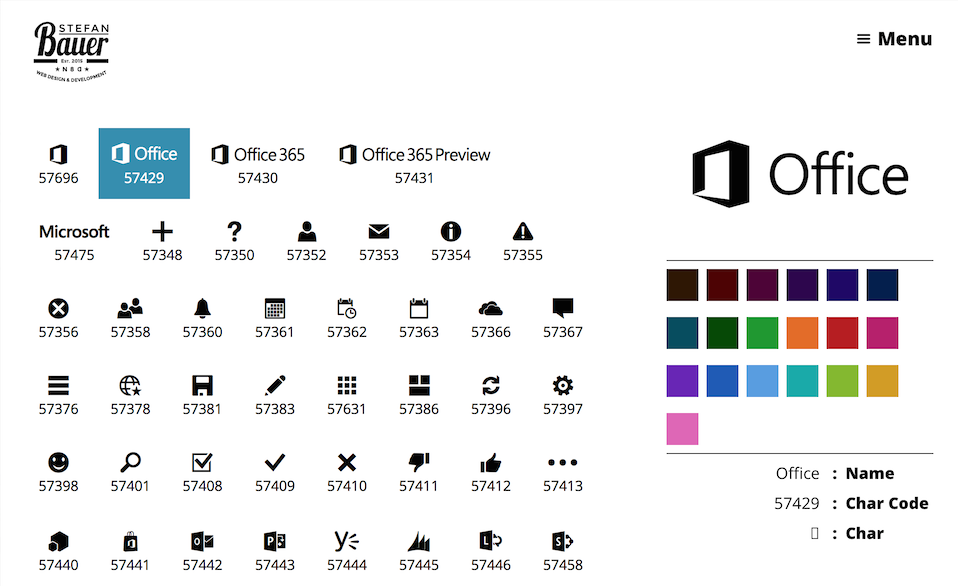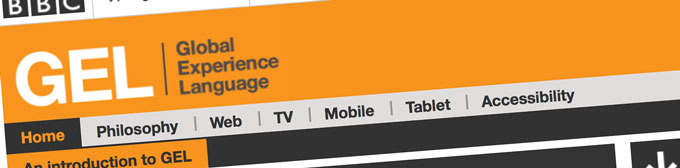You cannot take a look in the future if you don’t know about your past. I started branding SharePoint in 2004. At that time I already had some years experience on developing web sites and application. Now we have 2014 and the SharePoint branding haven’t changed a lot. We still try to figure out how Microsoft built up the master pages and how we can bring them into a new form.
In SharePoint 2013 a great step forward has been made by Microsoft to improve the underlying style sheets and HTML. Tools like Twitter’s Bootstrap or Foundations and a couple of other frameworks have approach to bring responsive web design to SharePoint. Needless to say with all the benefits and downsides.
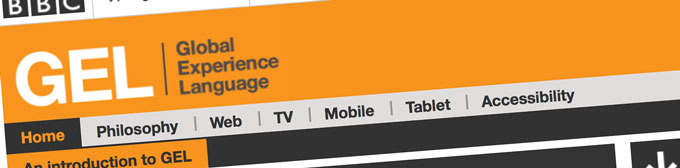
Global Experience Language by BBC
In the future we will see more and more applications (okay, okay apps) that will be integrated into our SharePoint.
Sooner or later our SharePoint will look like a patchwork of different designs. Will the future be of not branding SharePoint and use it as it is? I don’t think so we just need to find a smart way to adapt SharePoint to our visual needs and sometimes improved user experience for custom development inside the boundaries of the platform. Last but not least, how can we implement methods that helps us to adapt faster to future releases without recreating the branding from scratch as we did in the last versions.
CSS, FrameWorks, Themes
Currently, some branding like to do it the old fashioned way, just using the HTML and CSS to build up the user experience. Others prefer to use a framework and some might like to use the theming engine of SharePoint to change the look and feel.
There is no right or wrong with all these approaches. Over the last months I always asked myself the same question over and over again.
What can we do to create a smarter, better documented and future prover system than we do it today. Especially with Office 365, apps, display templates and much more everything become fluid. What worked today can be could be changed tomorrow.
For me the challenges of the future are focusing on content that lives throughout the different devices (Content Strategy). The usability that users expect on different devices. Last but not least we will see more and more different interfaces, there that access our content. May it be directly inside of an Office Application, a refrigerator, in our car or use a Xbox to manage a project.
We need to step one step back to see the bigger picture.
Design with a system
Wouldn’t it be great to have one central design system that handles all the different display forms without rewriting the code from scratch. Provide the same look and feel even user experience in SharePoint to Apps and even Office Apps. I think the key to success can be found in two concepts that are state of the art in web design today.
Design Systems
A lot of great information on design systems can be found on the web. The Laura Kalbag such system as:
“A visual design system is built out of the core components of typography, layout, shape or form, and colour.”
Another great explanation can be found in the article “Design Systems: Building for the Future”. Especially because he explains why design systems are more future proven than to use a framework in the context of a CMS.
The most inspiring article on this topic I found in a blog post called “Atomic Design” by Brad Frost. In his article he explained how to form a well structured and categorised design system for the future. He further explain how we can set up the core components (Atoms) that will be used to formulate larger components (from Molecules to Organism) that up into templates and pages. A functional demo of be found at patternlab.io
To me setting up such system has the following three benefits:
- Better documentation of what we didIf no design system has been set in place prior the concrete implementation it will be hard to find the components that have been implemented. The consequence of this is that we might end up with code that does similar stuff, but with different classes attached.
- MaintainabilityMost of the core components in HTML haven’t changed over decades, we just got some new. We can combine those in many different ways. The better we structure those the more maintainable the final branding will and easier to change in the future.
- TestablityIf we know how our components look and behave in different view ports, we better understand how they function and work in the overall design. Testing smaller components is much easier to accomplish.
DRY – Don’t repeat yourself
SASS and LESS are great CSS preprocessors that allow us to write much cleaner code. Hence we can build our rich text editor styles by changing and assigning some variables instead of writing those style definitions from scratch. I know this is just a simple example, but the benefit of these technologies is that is also removes some complexity and gives us tools that are much easier to use.
Another benefit is that especially SASS allows to compile different CSS files based on the same code. For example, you create one in the context of SharePoint and one for a SharePoint Apps.
If you cannot wait for my next blog post. I can only recommend to read the blog post about DRY-ing Out Your Sass Mixins.
Finally and whats next
Those theories sound nice I know but how can we get started. I tried some things out over the last weeks and I will publish my findings over the next weeks. So stay tuned.
If I’m not completely wrong some people struggle with the implement a corporate wide branding. Though the changes in the app model we are not in the “SharePoint Exclusive Club” anymore. Sooner or later we need to move forward and take a closer look what other web developer do and what they are struggling with.
As Jeremy Thake said at the SharePoint Conference in Barcelona there are many of web developer out there that will be sooner or later able to build up Office Apps and SharePoint Apps.
If you like to follow my journey I would be pleased. Have comments on this, please feel free to comment. I hope at least for some it will be an interesting journey to the future of SharePoint Branding.
Other articles in this series
Typography First – Make your SharePoint content readable and compelling