This is great news for many companies and people. Finally, the Microsoft list can be fully customised using the SharePoint Framework. Some customisations were possible when the list was located inside SharePoint as SharePoint Lists.
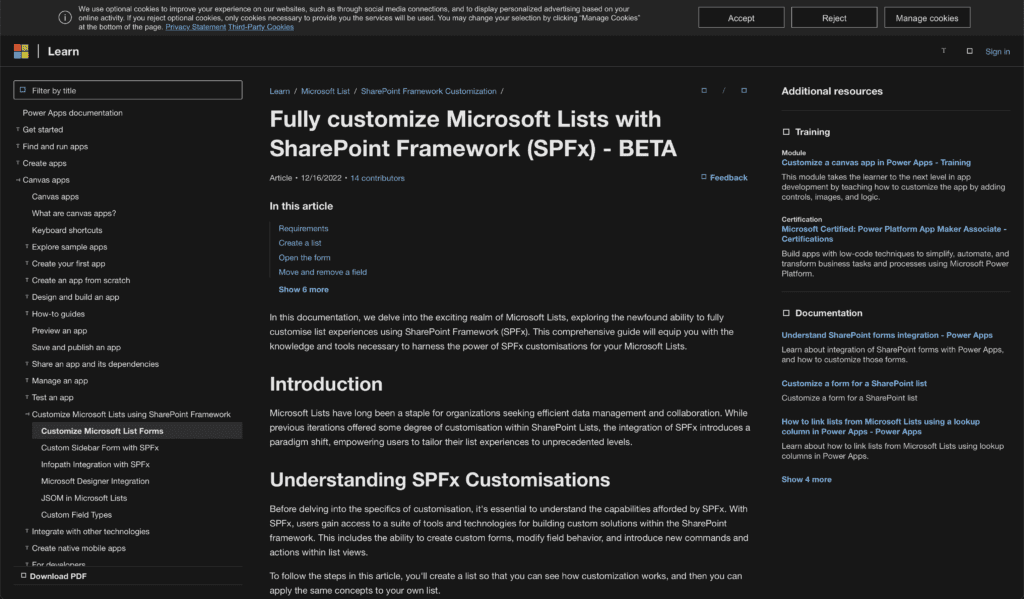
UPDATE: Sadly, this post was published on April 1st, so it’s just an April Fool. While I still believe we need more enterprise development Microsoft List customisation, as Vesa Juvonen admitted on LinkedIn, it is not too much off. Continue the discussion on LinkedIn.
You can add those customisations to private Microsoft lists stored in the Microsoft List APP. It is still in an early beta version and can only be enabled via Microsoft 365 CLI. PowerShell support will be added soon.
What can you customise?
Some customisations are already made today when the list is stored in SharePoint, but those will also be possible for Microsoft Lists.
Current SharePoint List Customisations covers:
* Form Customiser
* Field Customizer Extensions
* List View Command Sets
Future Customisation options:
* Full list render override supported by Fluent UI 9
* Sidebar Form override
* Field Render Customiser supports how fields are rendered in the Edit and Display Form
* Advanced CSS support for List View Customisations
* Figma to Microsoft List Design export – draft your experience in Figma and create a list template on the tenant via export.
* List Visualisation via Microsoft Visio
* jQuery enabled liar actions
* Bootstrap and Tailwind controls for list customisation
* New Visuals Studio Templates
Enable SharePoint Framework customisation for personal Microsoft List
As mentioned, it is currently supported via Microsoft 365 CLI, and you need to create an app catalogue for your users on my sites individually.
To log in:
m365 login
Once successfully logged in, create an App Catalogue on the user’s website. This can be done by using the following script.
$site = "https://contoso-my.sharepoint.com/personal/stefan_bauer_contoso_onmicrosoft_com/"
m365 login
m365 spo site appcatalog add --siteUrl $site
Write-output "App Catalog Created on " $site
The ‘$site’ url is the link to the users of my site, and you only have to repeat this for all your users.
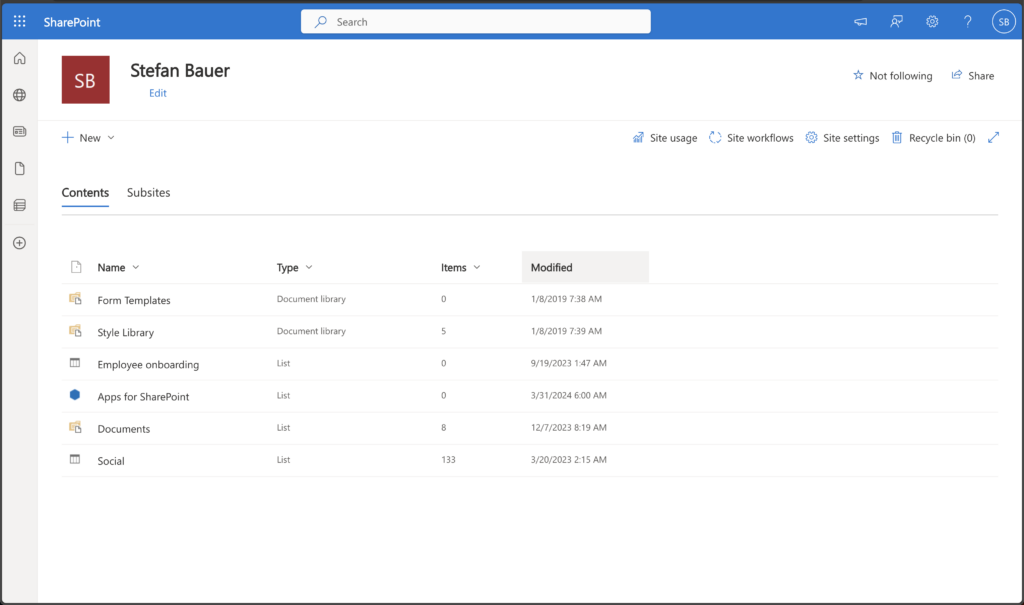
App Catalog in MySite
This allows you to add all SPFx customisations to the user’s private app catalogue, which they can reuse on Microsoft List.
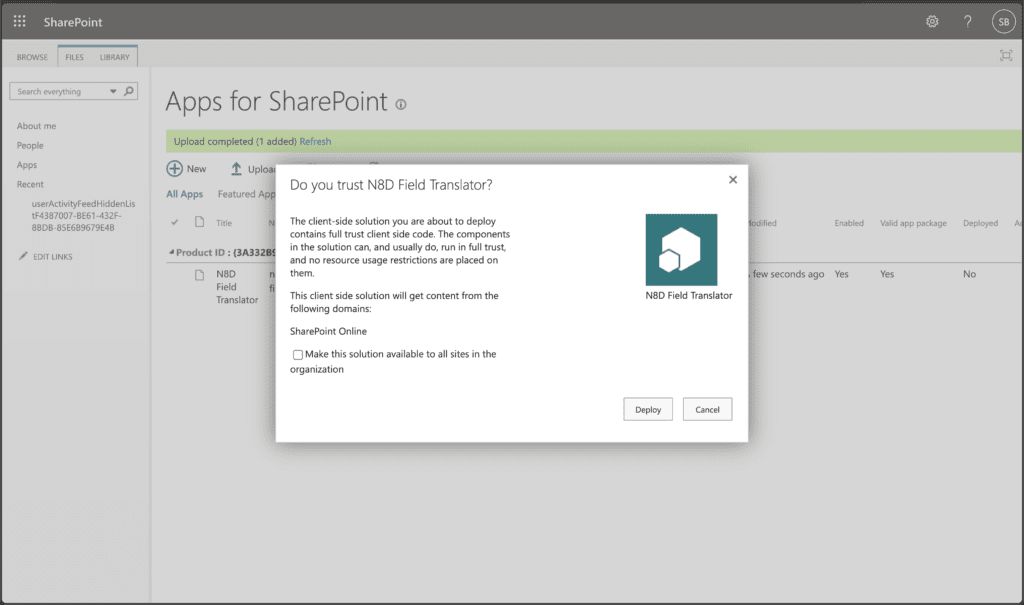
Install personal SPFx Customisation in users mysite
For example, this brand-new feature allows you to add custom buttons to the sidebar form, which enables you to translate fields on a list item—a common European scenario.
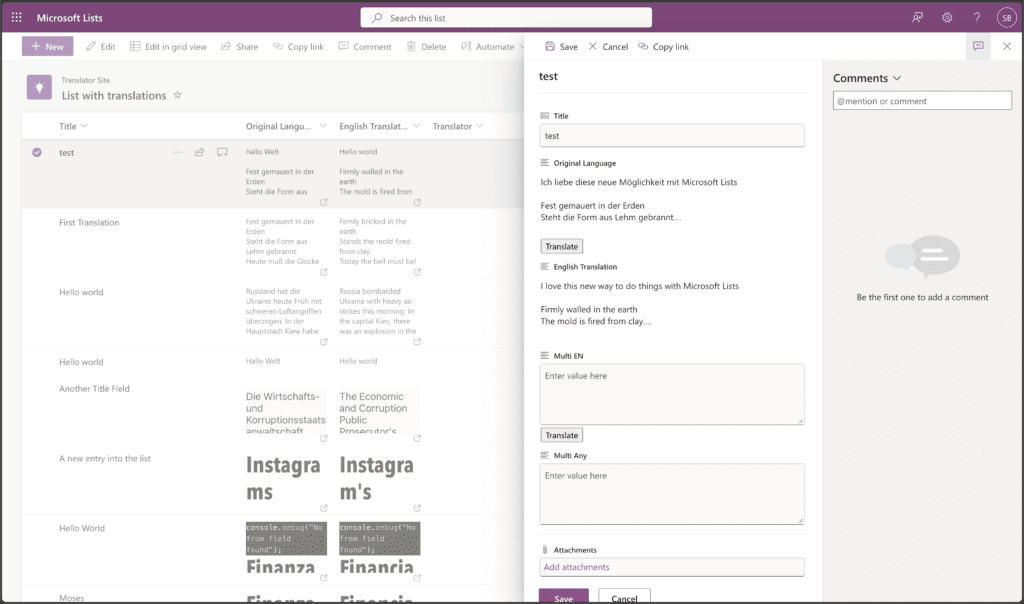
Translation button possible through the new customisation optoons
Finally, the Microsoft Lists are now back under advanced control by enterprise developers and architects, allowing easy deployment of list customisation across a tenant.
Finally, we can apply better governance to users who use Microsoft lists.
A huge leap forward for Microsoft Lists.