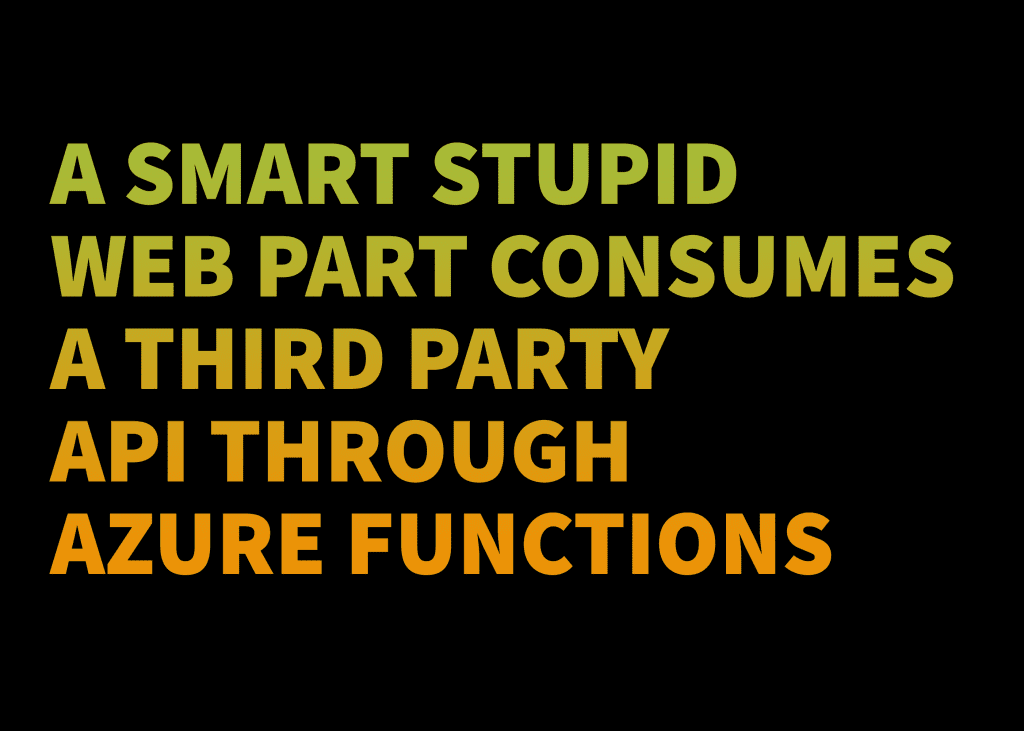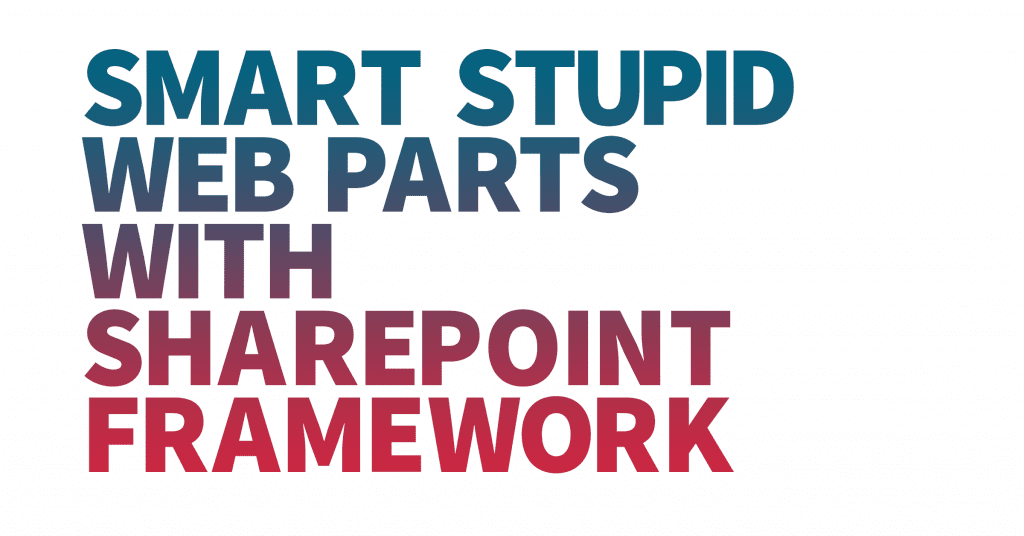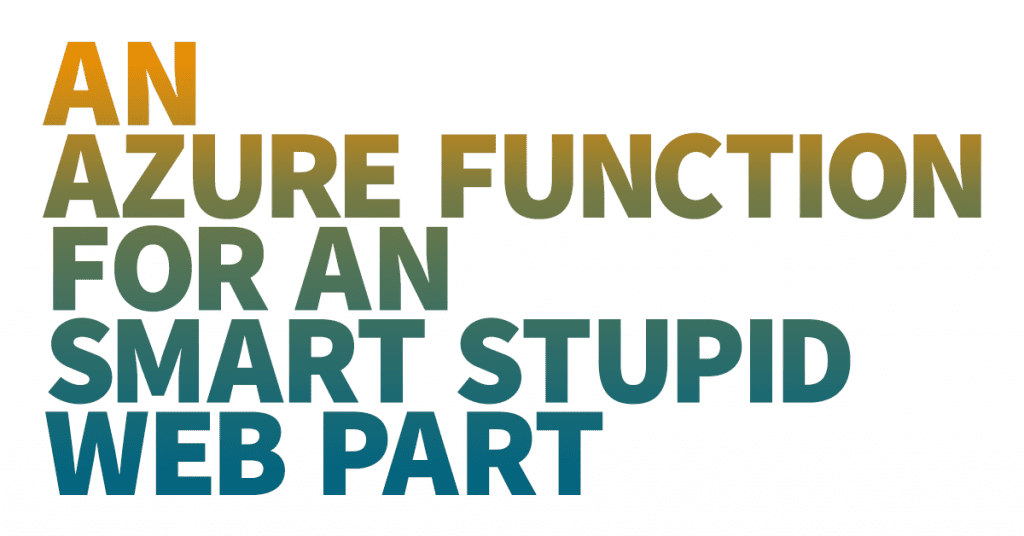The second blog post in this series was pretty long. This time I keep it way shorter. This time I focus more on the user experience and the ideas behind the final web part that consumes the third party API. Like I promised the web part code itself contains only a single REST query against my Azure Function and that’s it.
Let’s first take at the typical behaviour of the first party video web part available on Office 365.