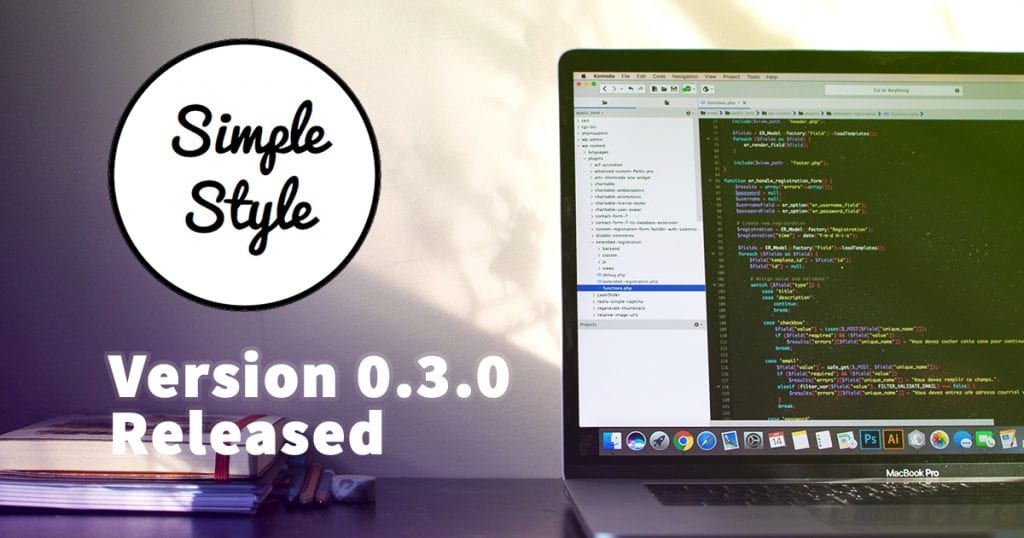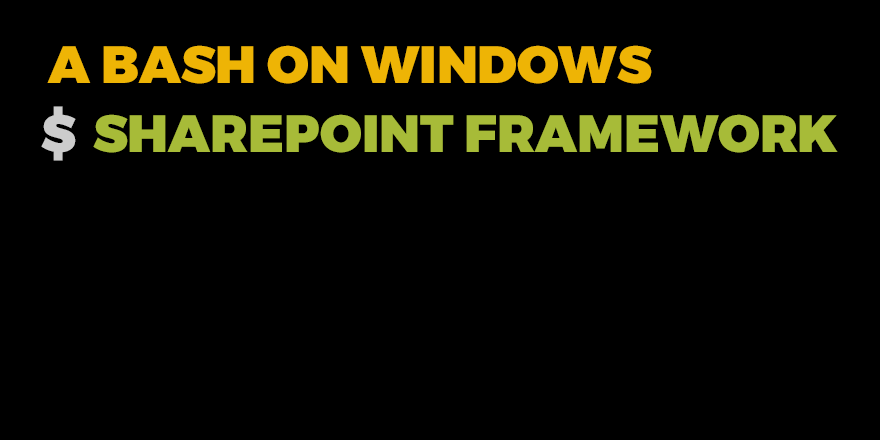With every new drop of the SharePoint Framework it seems that always the same procedure needs to be executed to update existing projects.
Luckily npm is capable of scripting. To be able to execute a script, it needs to be added to the ‘package.json’ file.
Open the ‘package.json’ and look out for the script section. To register the update script create a new entry “update-spfx” and chain all commands delimited by ampersand together.
...
"scripts": {
"build": "gulp bundle",
"clean": "gulp nuke",
"test": "gulp test",
"update-spfx": "npm update @microsoft/sp-client-base@latest @microsoft/sp-client-preview@latest @microsoft/sp-webpart-workbench@latest & npm prune & npm dedupe & gulp nuke & gulp"
}
...
*** Update 21.09.2016 for Drop 4 of SPFX use the following update-spfx command ***
"update-spfx": "npm install @microsoft/sp-client-base@latest @microsoft/sp-client-preview@latest --save & npm install @microsoft/sp-build-web@latest @microsoft/sp-module-interfaces@latest @microsoft/sp-webpart-workbench@latest --save-dev & npm prune & npm dedupe & gulp nuke & gulp"
Now you are ready to execute the following command
npm run update-spfx
After all the steps have been finished, you are ready to go with your new drop of the new SharePoint Framework.
If you think it feels like hacking. Well, it is the normal way to handle such things in NodeJS.
For the next drop or a version of the SharePoint framework you just need to execute the script again. In case something have changed please check out the documentation or simply modify the update script to the changed requirements.
How it works
Like mentioned before you can chain all the commands together. The first part contains npm update. After the update you can specify all the node modules you like to update. You can simply add all packages right after the update and don’t need to update them individually.
You also don’t need to fumble around with the package versions the npm update command does this for you.
I this case we had three packages to update.
- sp-client-base
- sp-client-preview
- sp-webpart-workbench
Right after the package name you see and additional @-sign. This defines to which version you like to update. ‘@latest’ indicates the latest version which actually is the version of the current drop. Luckily, there is only latest version with every new drop.
The next commands that needs to be executed are npm prune, followed by npm dedupe, followed by gulp nuke, followed by gulp.
In case you like to make sure you really rebuild your project can use gulp build. This will explicitly call a rebuild. The next update can come and you only need to execute npm run update-spfx again. Before you execute you should definitely check if something might have been changed.
In this case you can add or modify the commands.
Final hint – npm rebuild
The new SharePoint Framework contains a lot of binary components. Those components needs to be rebuilt / recompiled on your client first.
Sadly rebuild only happens when you install a package, but not during an update. The additional command that needs to be executed in this case is.
npm rebuild
Optionally you can change this command to your npm update script too. In this case make sure that all those components are freshly built. Eve if not required it won’t hurt your installation.