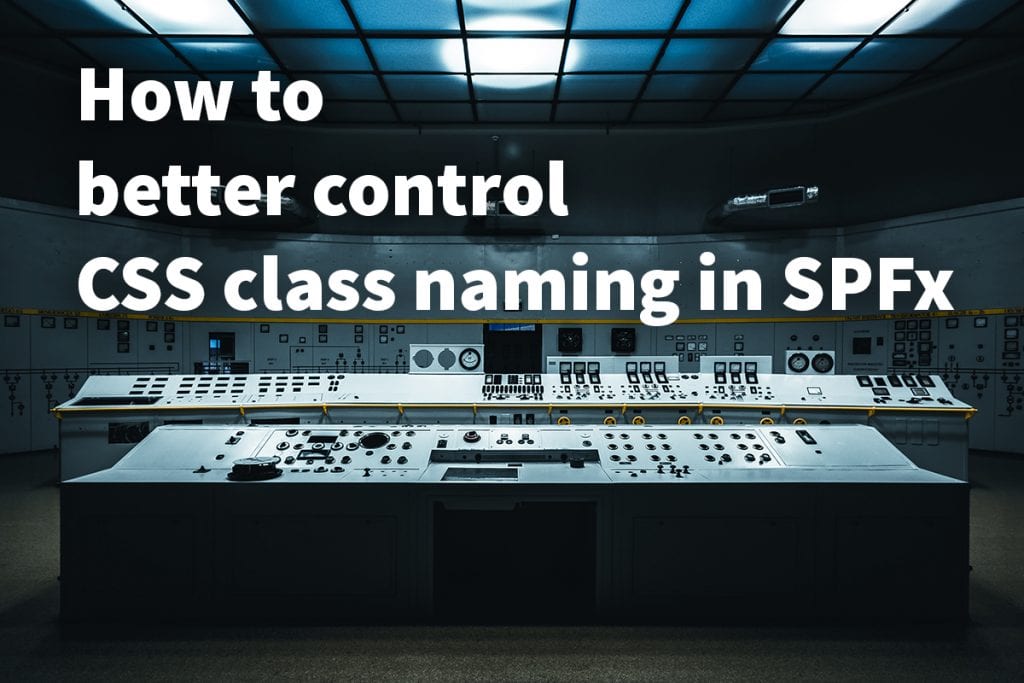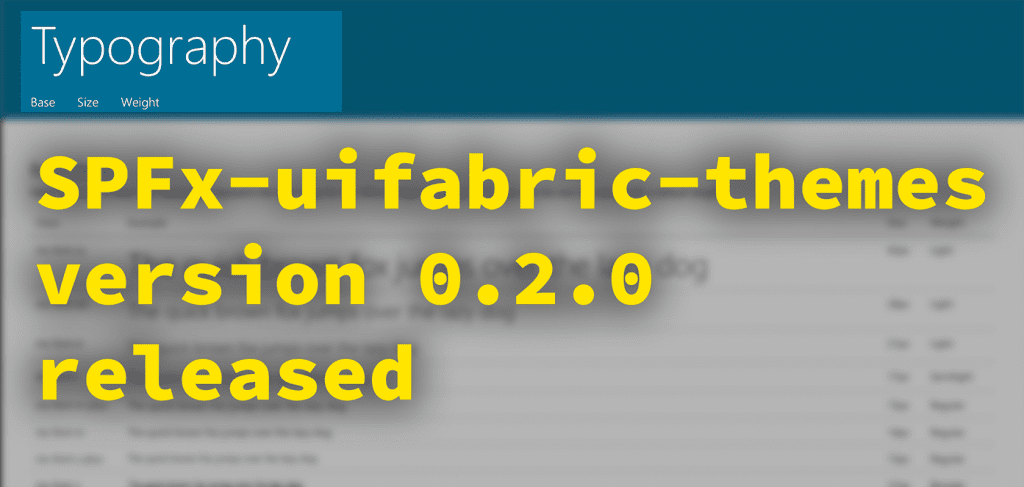Many developers in the past have use Frameworks such as Bootstrap or Zurb’s Foundation, and from a pure developer perspective, it is clear why to use them. There is yet Office UI Fabric around, but with every new framework, you need to learn those frameworks specifics.
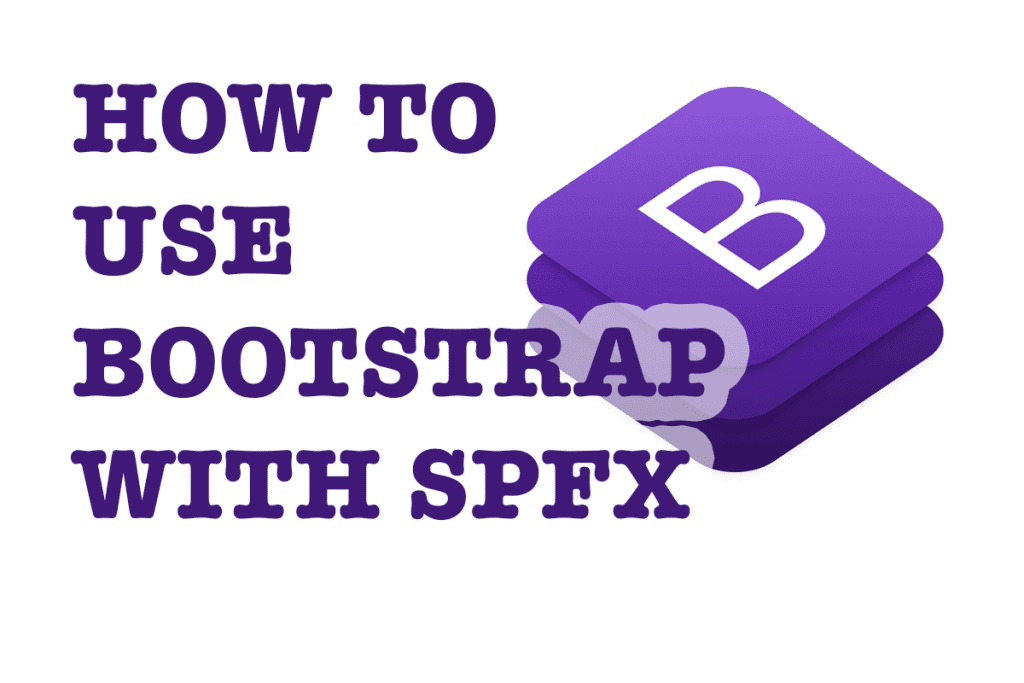
Because it is and was so famous for the use of SharePoint web parts you might like to update some of your existing web parts to the modern experience. Whatever the reason is might by you use it; there are some things to know before such framework can be embedded safely in SharePoint Framework projects.