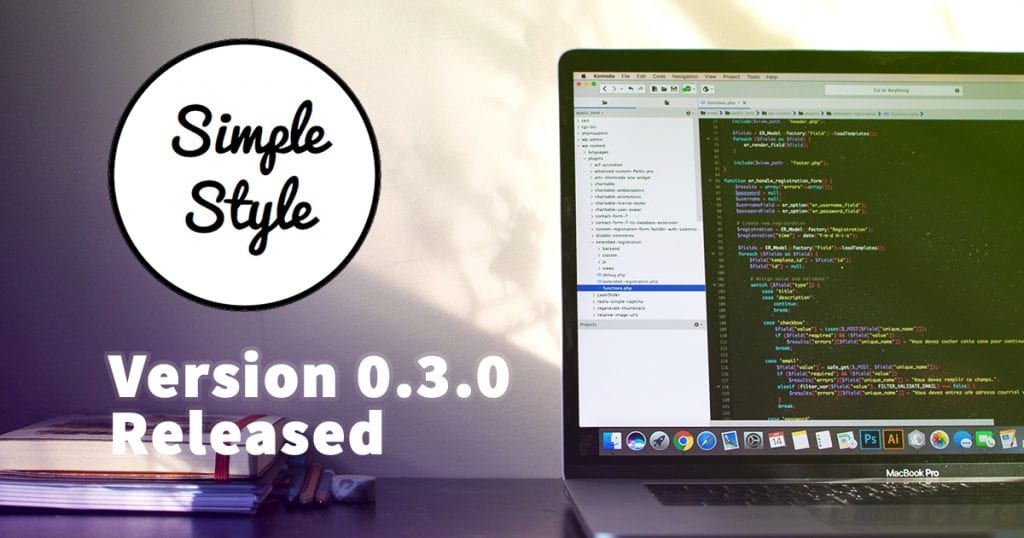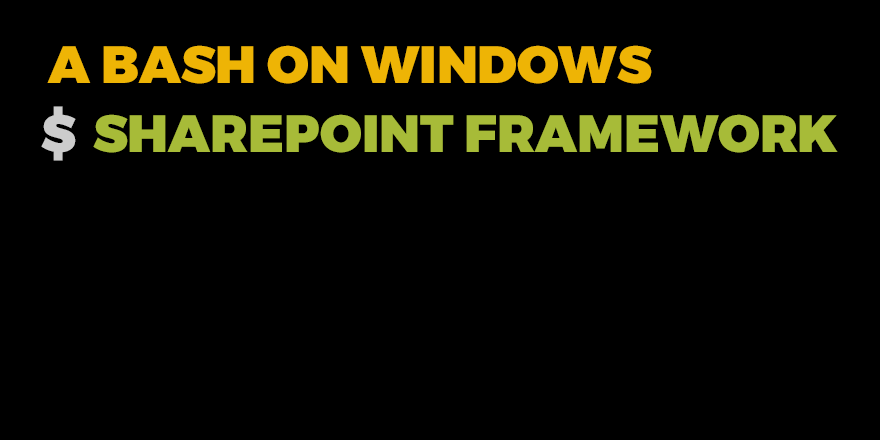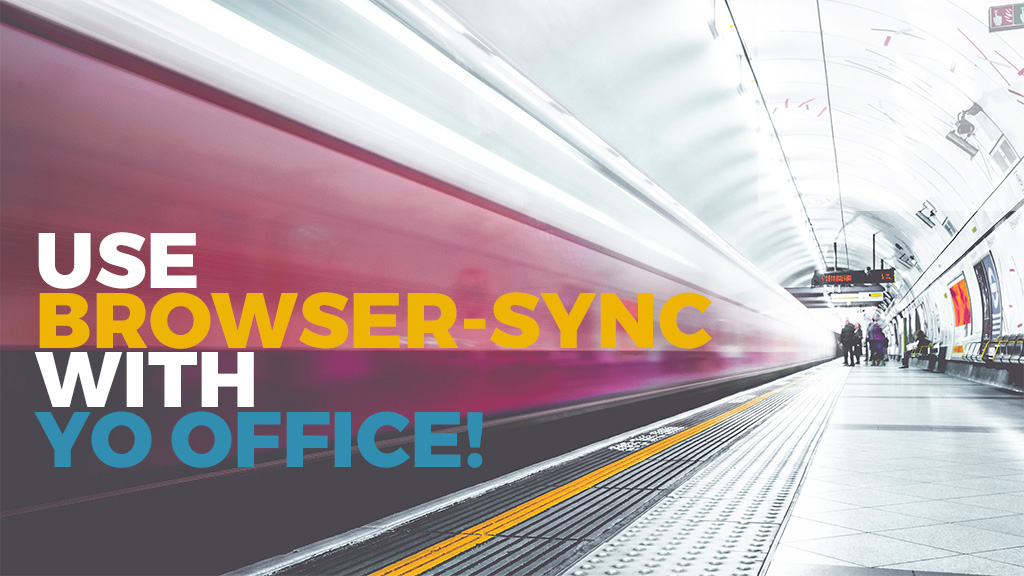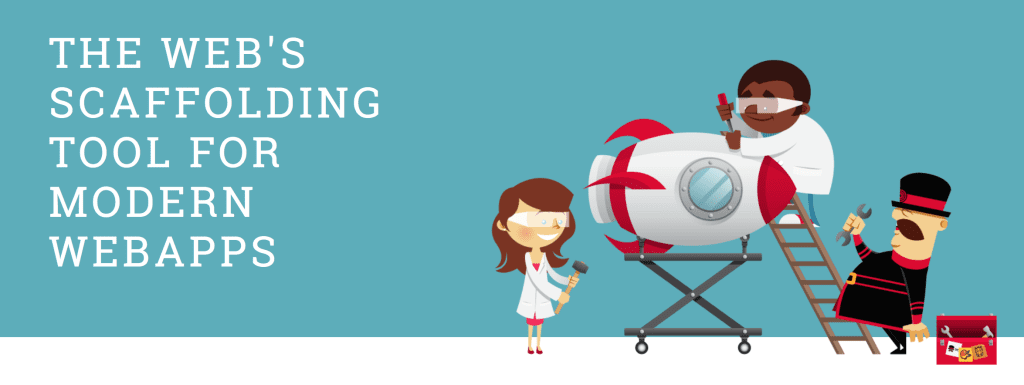In my session at the SPS Antwerp I showed the attendees how my personal branding workflow evolved over the past two years. For the demos all I needed was my web browser and Yeoman.IO.
I presented all of my stuff on the ancient looking MacOS armed with SharePoint virtual machines and in Office 365.
The reason why I switch my development workflow to yeoman was because I can do many things faster. I currently use it for all my SharePoint related branding and JavaScript development.
It works great for my for Office 365 development as for SharePoint On-premises. No more deployments during development just use it.
I use the resources out of Yeoman such as JavavScript and CSS files directly out of it. Just as we use things from a CDN such as jQuery. Before I can dig deeper on how to use it the first thing to do is to get your development environment ready.
[Read more]