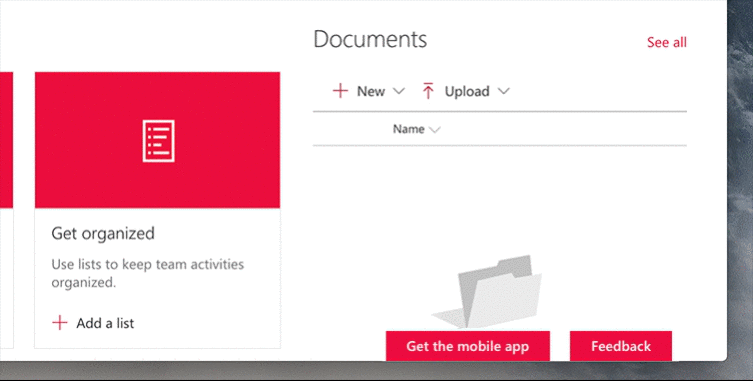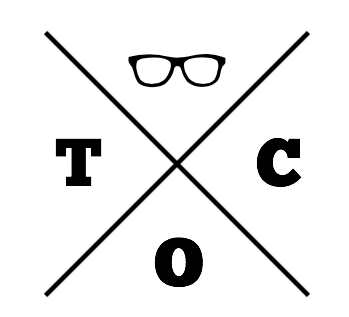Today I decided to publish my table of contents script on github. There it will be much easier to handle all the issues and gives the global SharePoint community the possibilities to contribute to my code.
I know from many people that this script is wide spreader throughout various SharePoint installation. I’m looking forward to improve the code in near future. This table of content script has a real long history for me and I published the first version already for SharePoint 2010. It is still one of my most popular posts.
Let me share some statistics with you:
- SharePoint 2010 – [Enhance Wiki Page Layout by adding a navigational Table of Contents](https://n8d.at/enhance-wiki-page-layout-by-adding-a-navgational-table-of-contents/)
Page Views: 32,016
- Office 365 / SharePoint 2013 – [Revised: Table of Contents for SharePoint Wiki Pages
](https://n8d.at/revised-table-of-contents-for-wiki-pages/)
Page Views: 8,002
- Office 365 / SharePoint 2013 -[How to use: Table of Content – jQuery Plugin](https://n8d.at/how-to-use-table-of-content-jquery-plugin/)
Page Views: 2,289
From now on if you have issues or feature request simply publish them on github. If you like to contribute to this project you are also gladly welcome.
Table of Contents on GitHub