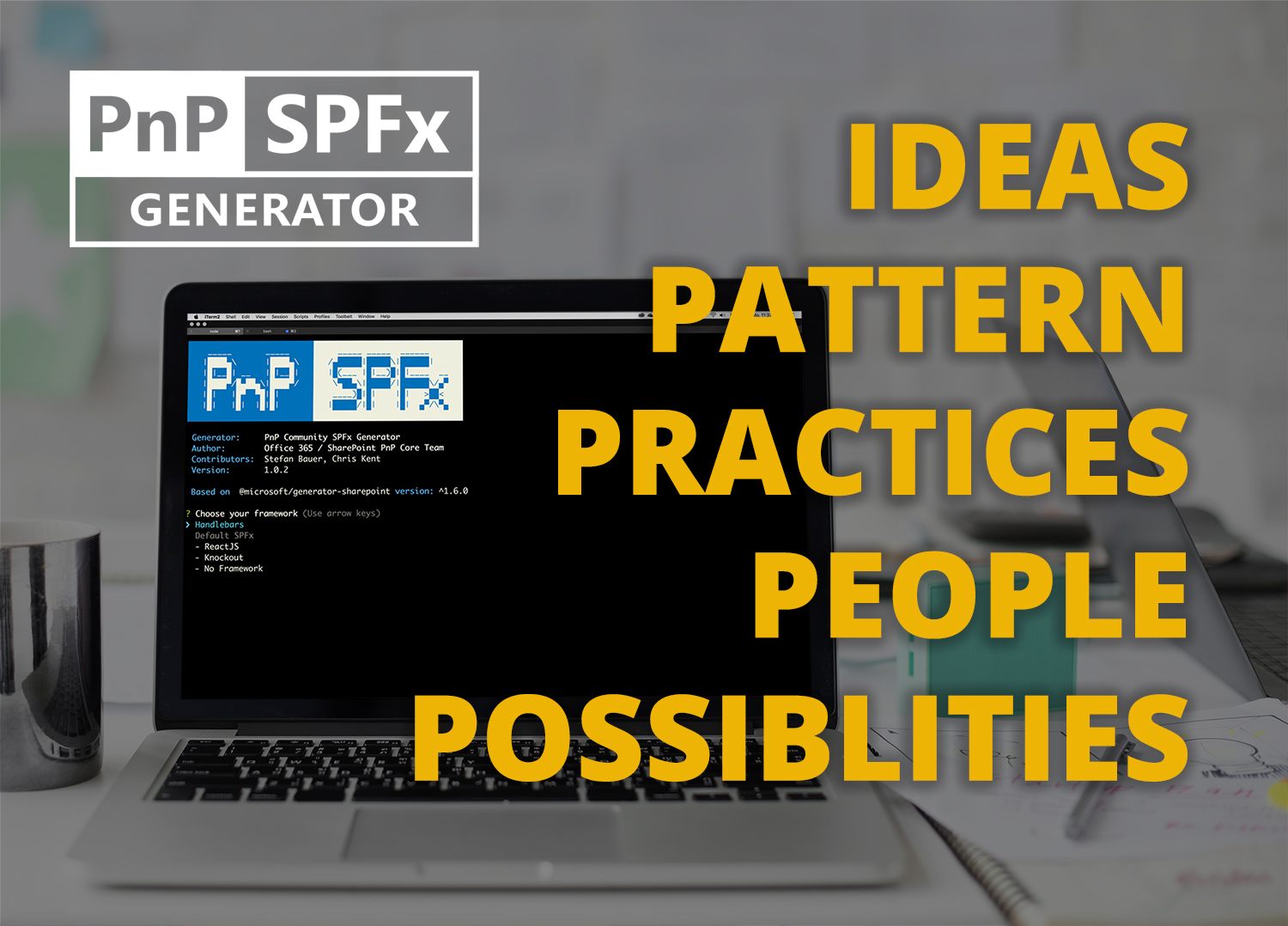Its been a while since the last release for my toolset for Theming in SharePoint development. I work on a product, and I have to make sure that the web part design is flexible enough to work great with any SharePoint applied theme. I discovered many changes in the currently available theme slots.

The support in case of SASS variables in your standard SharePoint project is limited. It was time to update my tool, but it comes with more great features that only SASS variables.