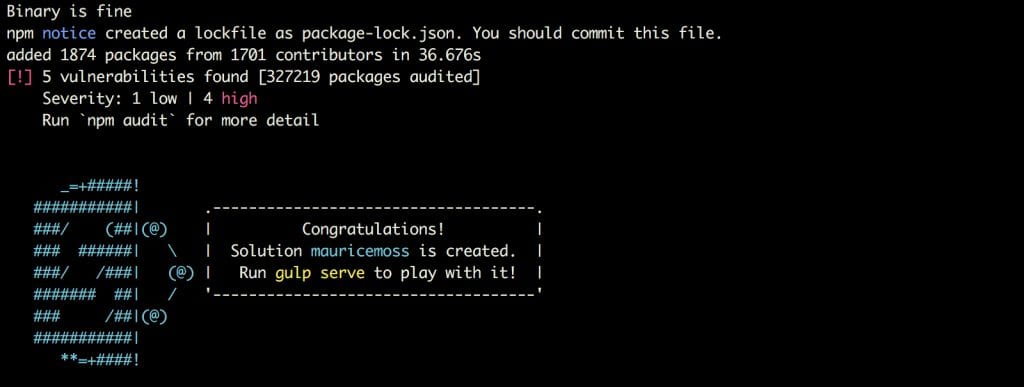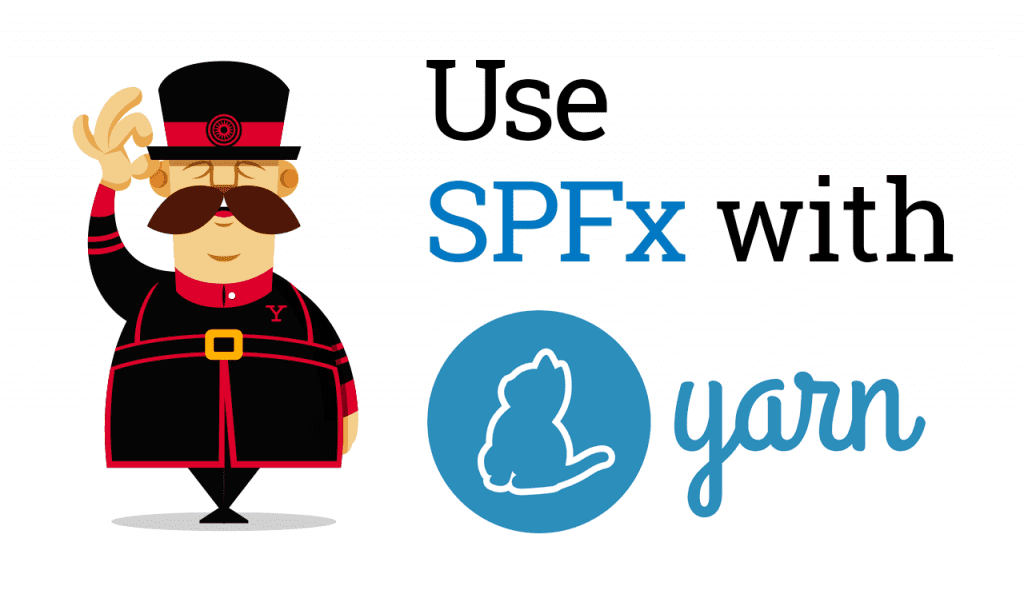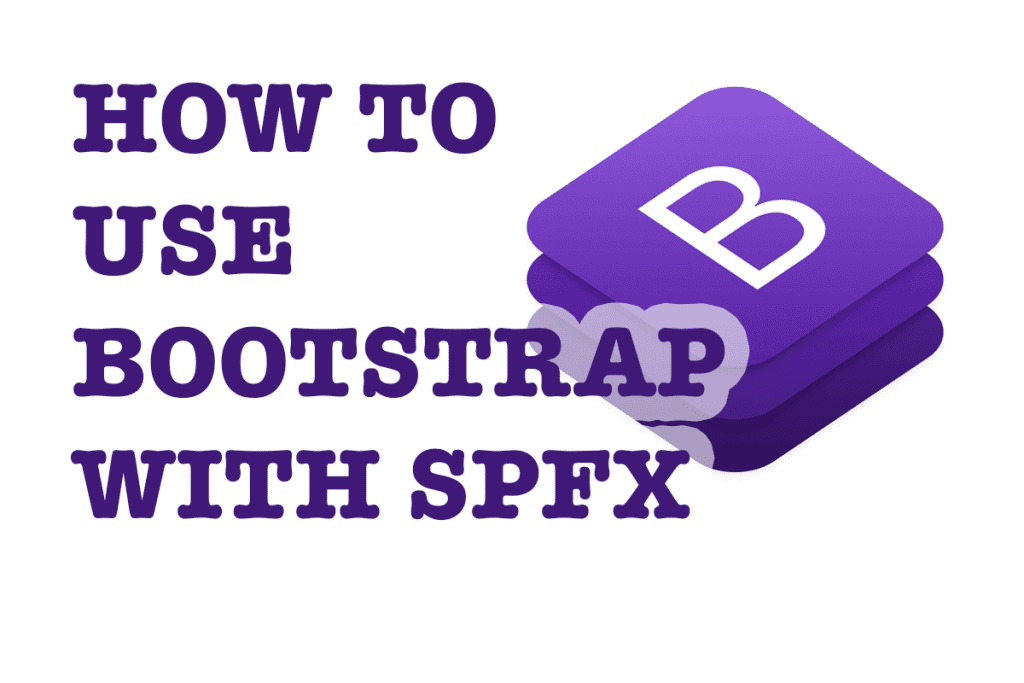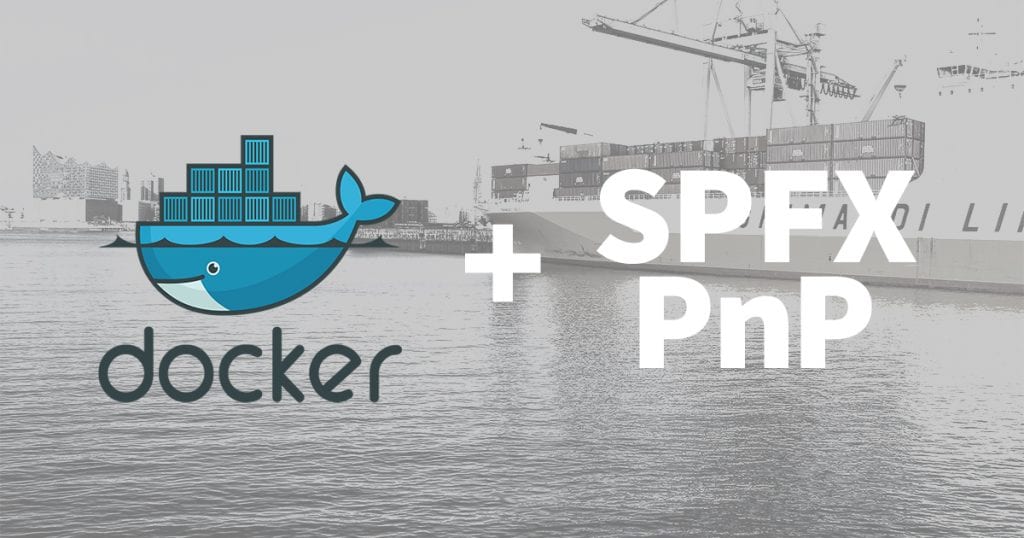In case you recently upgrade NPM to Version 6.0 and created a new SharePoint Project through the Yeoman generator. There is a chance that you recognised the following new notification at the end of the NPM installation process.
What there are five vulnerabilities, one with severity low and four with severity high and I can run ‘npm audit’ to get a detailed report?
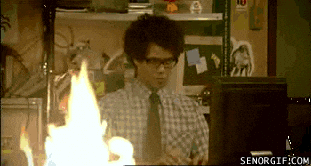
Don’t start to scream “fire” and run in panic through your office, uninstall all your SPFx projects from all your tenants, clean up your CDN, keep calm and learn the reason why this gets now reported after the installation.