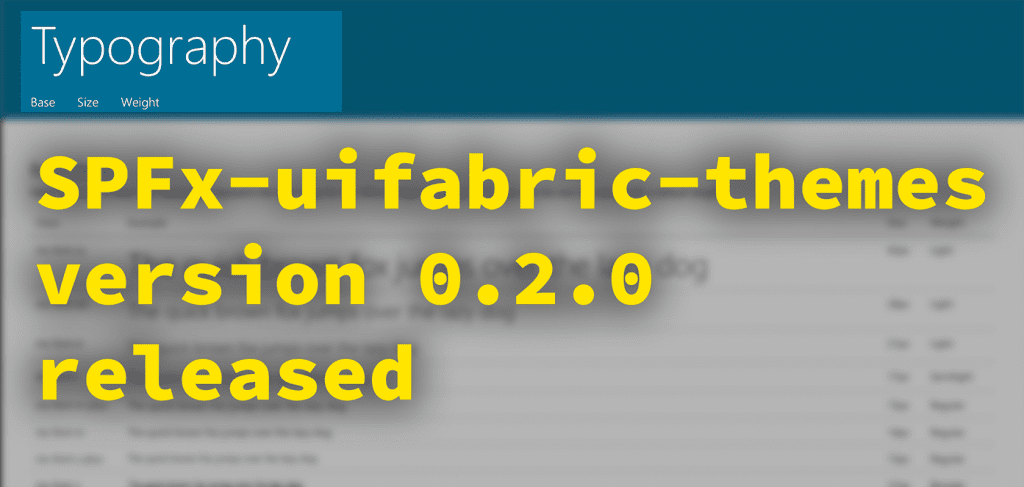Last weekend I had the opportunity to speak at SharePoint Saturday Helsinki organised by Jussi Roine and Jussi Mori. With more than 170 attendees and 20 speakers, it was the best place to be in Helsinki on this Saturday.
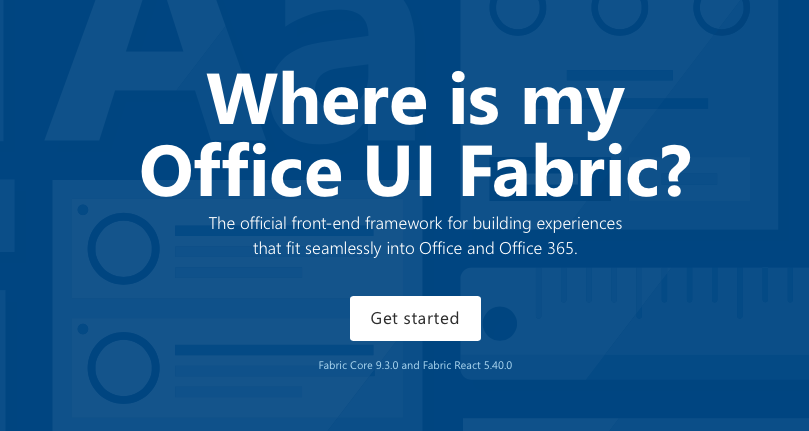
While I was checking my demos for my session, I recognised a problem that currently exists on the Online Workbench for SPFx. The demo based on my blog post on how to make your web parts responsive to the parent container. In this blog post, I make use of the Office UI Fabric grid system class names and colour the content of the web part differently according to the parent container. A method beneficial to support the responsive flow of web parts and to improve the user experience.