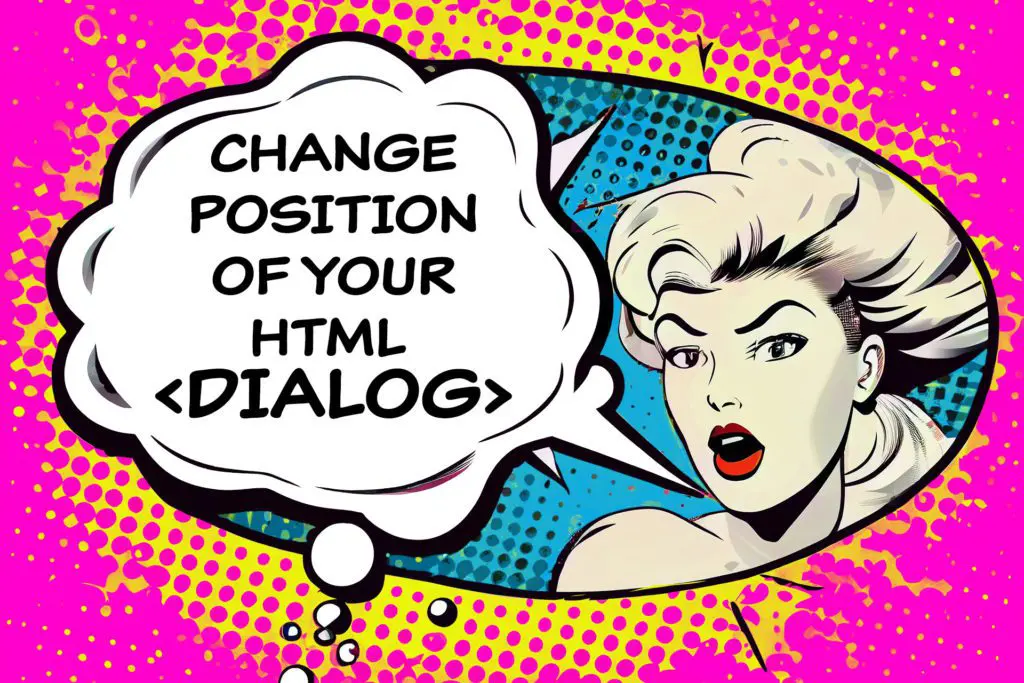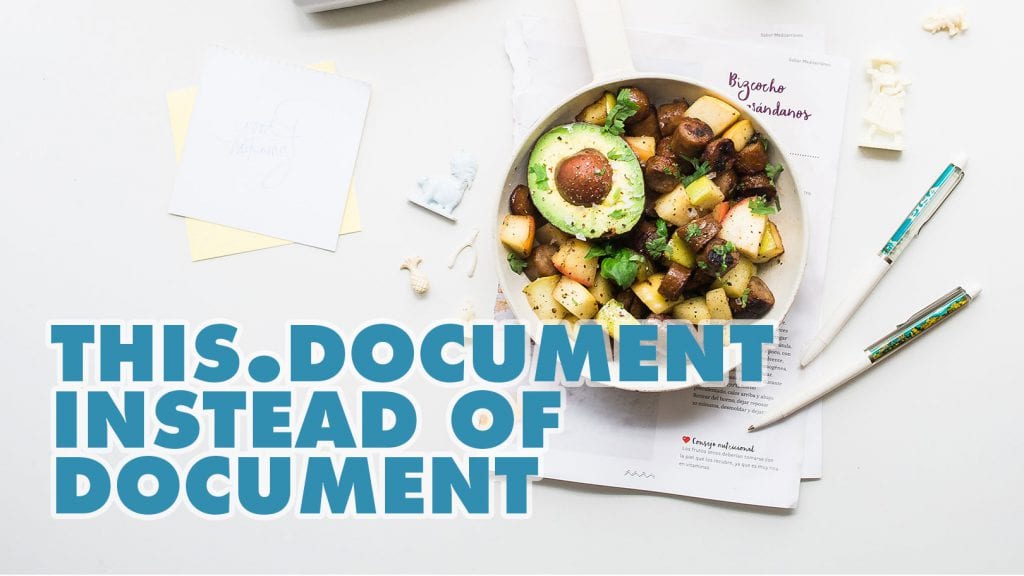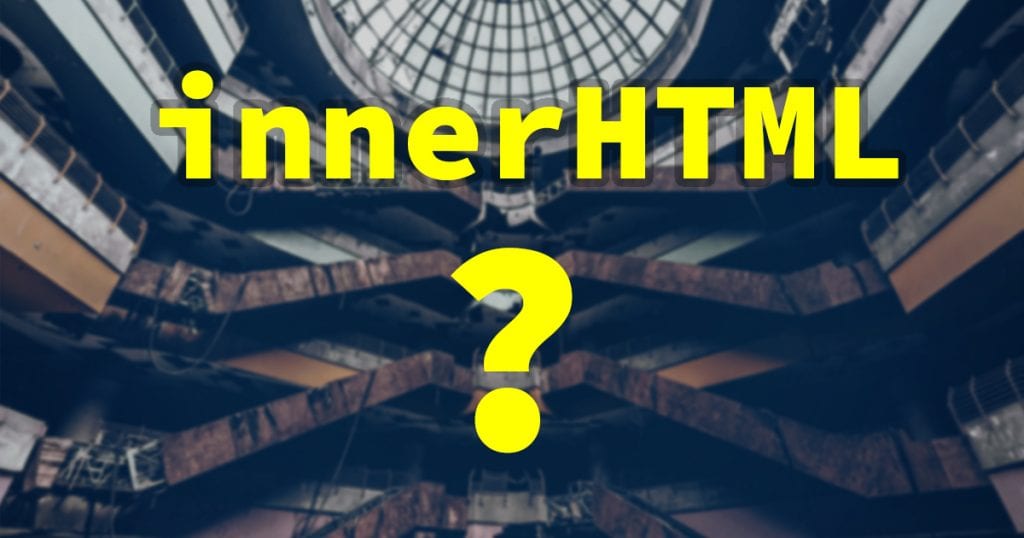Recently a new feature has been added to the authoring process in SharePoint online. This new feature helps you to define appropriate alternative text descriptions for your images on pages. In general to specify alternative text for images is possible the first time in SharePoint history. Previously only the title of an image could be defined.
When a new image gets inserted on a page, the image gets analysed by a background service, which assumes the content of the image and returns an appropriate description. Through the help of pattern recognition and artificial intelligence, the returned values are pretty accurate, at least with the pictures I tested this feature so far.
[Read more]