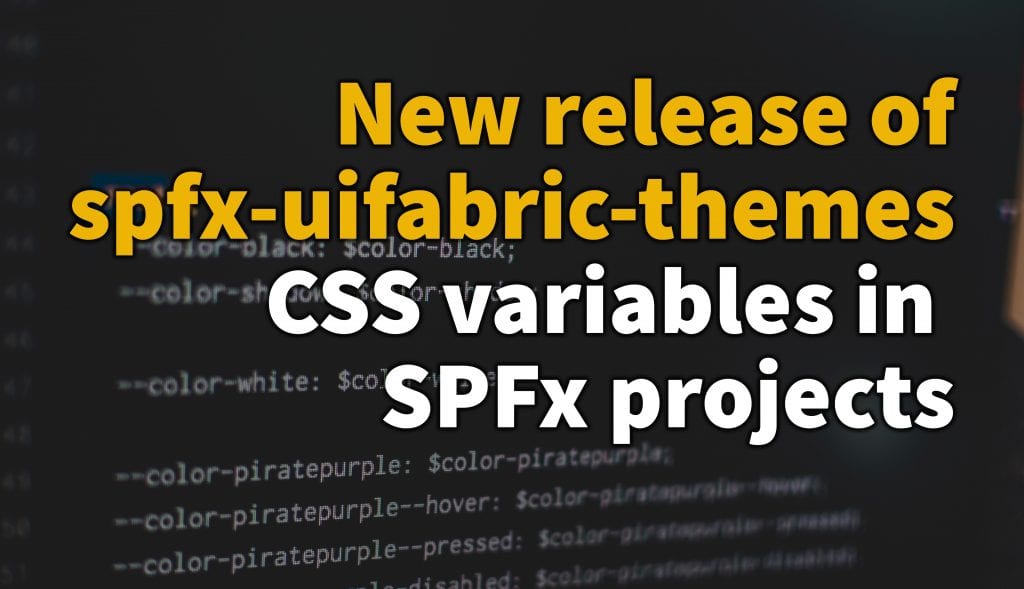Consider the following simple scenario. You like to write a new SPFx web part, and you have the requirement to show a popup or a flyout container opened from a web part. This flyout menu should overlay whatever comes after your web part.
Whitespace – Regain distraction-free working in SharePoint
Recently many new user interface element got introduced to SharePoint that provides additional information about other services in Office 365. While you can argue this information might be valuable for users, you can also say that that information is just a consumer marketing attempt for already paid products.
 In general, to keep the user informed it is a great thing to have a feature like this but from a design perspective and even end-user experience, those elements are not optimal. If this kind of information is valuable for the user inside an organisation, it is up to the organisation and not a decision made by any service provider.
In general, to keep the user informed it is a great thing to have a feature like this but from a design perspective and even end-user experience, those elements are not optimal. If this kind of information is valuable for the user inside an organisation, it is up to the organisation and not a decision made by any service provider.
To be clear, if this shows up on a free OneDrive user interface, but it is not something for a corporate environment.
CSS Variables support for SPFx projects through spfx-uifabric-themes
It has been a while since I release the last version of my spfx-uifabric-themes npm package to make it easier to handle theming in SPFx projects.
I’m proud to present now a new version that supports theming through CSS variables instead of SASS variables. If you hear this the first time, let me give you a short introduction on that.
AI-driven Accessibility helper for images in SharePoint Online
Recently a new feature has been added to the authoring process in SharePoint online. This new feature helps you to define appropriate alternative text descriptions for your images on pages. In general to specify alternative text for images is possible the first time in SharePoint history. Previously only the title of an image could be defined.
When a new image gets inserted on a page, the image gets analysed by a background service, which assumes the content of the image and returns an appropriate description. Through the help of pattern recognition and artificial intelligence, the returned values are pretty accurate, at least with the pictures I tested this feature so far.
How to better control CSS class naming in SPFx
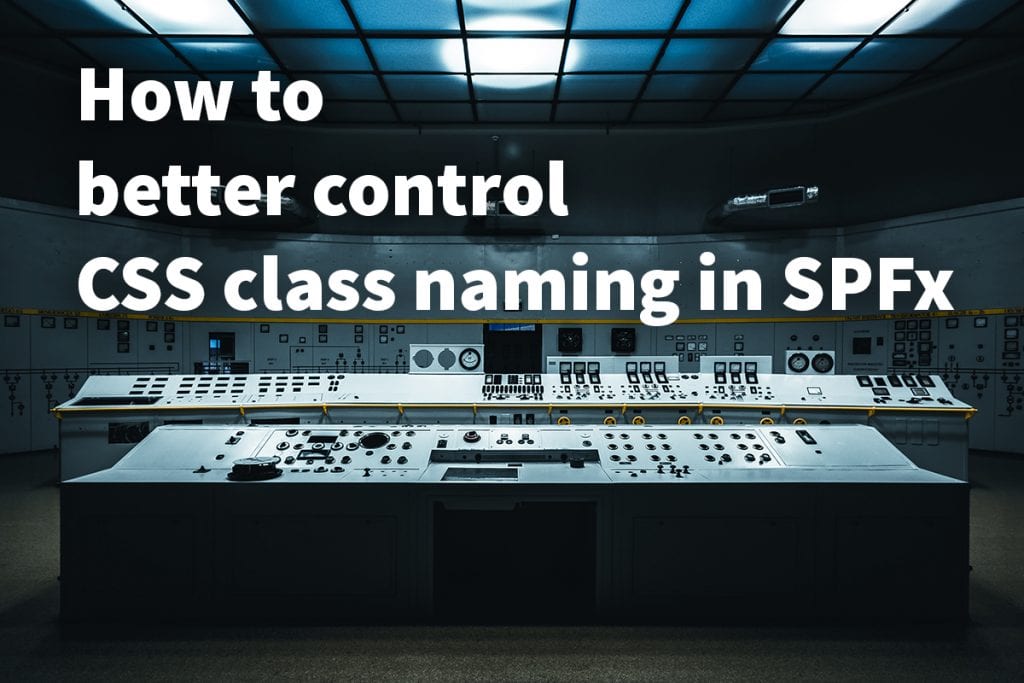
CSS is currently not capable of scoping the design only to a component on a web page. It is just possible through different class names for elements on the page. To avoid the inference of same style sheet classes on the same page, SPFx post-fix every class name used in the web parts CSS files. There are also hidden gems that allow you to change this behaviour dynamically as required and sometime the class names shouldn’t be renamed at all cost. Enough about the theory lets take a closer more detailed look.
NPM Package for Office UI Fabric colours released – Ok a while back
A while back I wrote about on how to use the theme slots in the SPFx projects through SASS. It allows you to write web parts that reflect the default theme colours of a site. Instead, using fixed colour values, you can use variables in the CSS code of your artefacts.

To make the overall process faster I recently released and NPM packages including all the SASS colours plus some extras.
Handling CSS naming conventions in SPFX
The new SharePoint Framework has a smart way to avoid conflicting CSS definitions. Therefore all style sheet classes will be post-fixed with a unique random string and converted to a JSON object. In your web part code, you can use the same class name as you used in your style sheets and the variable will be automatically replaced with the random class name string. So far the good parts of the SharePoint Framework.

In practice, this has some limitations and challenges.
Remove “Read more” from SharePoint Forms through CSS
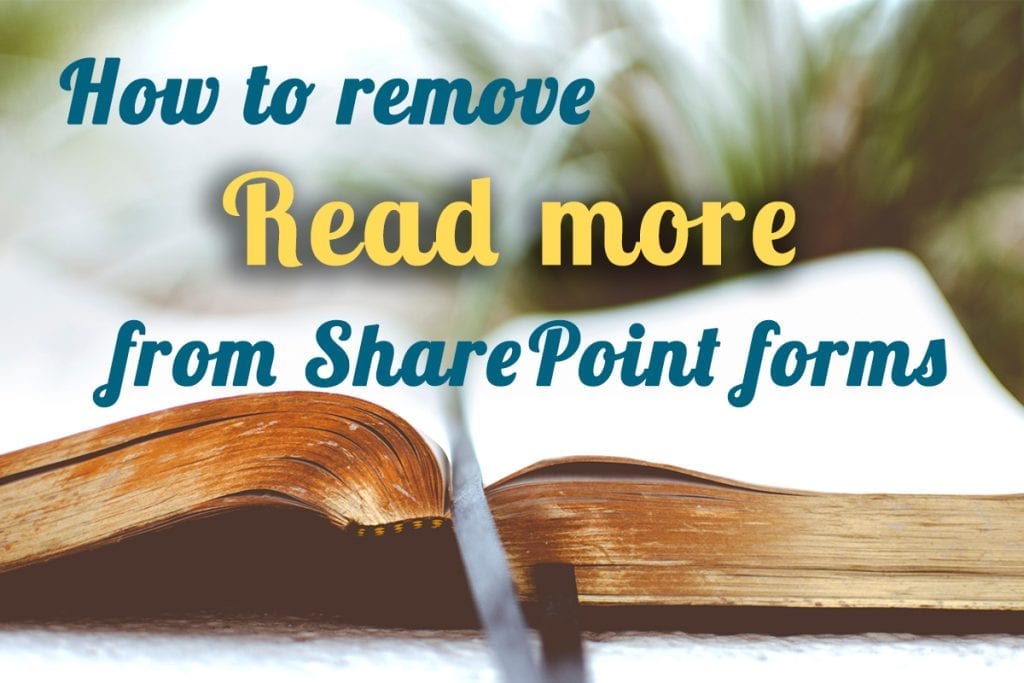
While working on a responsive design project based on SharePoint 2016. I discovered a nice workaround how to remove the “Read more” tag. Since SharePoint 2013 the collapsed task form is an issue to many customers. It hides by default some important fields of a task and the extra click you have to do is not that nice at all.
How to handle automatic CSS class renaming in SPFx
The new SharePoint Framework has a safety net when you develop and style your components. Whenever you write a new style sheet class this will be picked up by a SASS preprocessor that first compiles the SASS file and then applies a special random string to the class name.
This should theoretically avoid that two web parts have conflicting style sheet classes. If one web part uses the style sheet class ‘item’ and another web part uses the same class name. The last web part embedded on the page will win the battle how the item should look like. Through this renaming you make sure that every web part has an individual definition of the item. In general this is a good behavior.
On the other hand, you have frameworks or Office UI Fabric where those classes won’t be renamed.
There are also some negative impacts caused by that method and there is also an easy way to disable this renaming of style sheet classes. If you do so, then you need to be aware of certain things on how to make your styles available exclusively just for your web part.