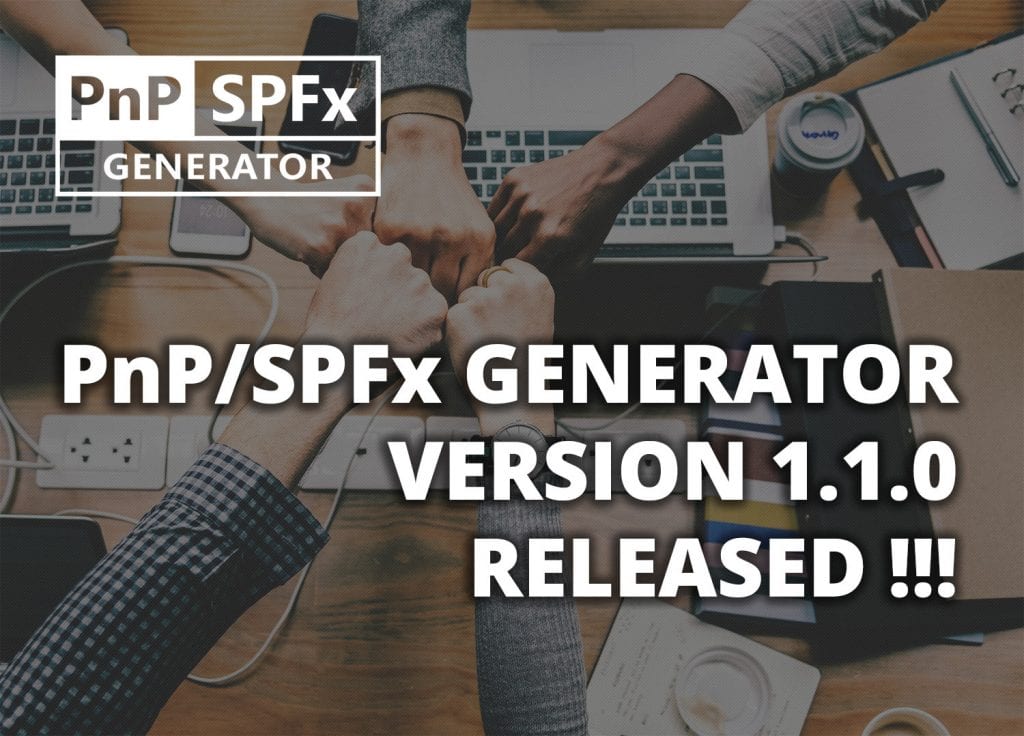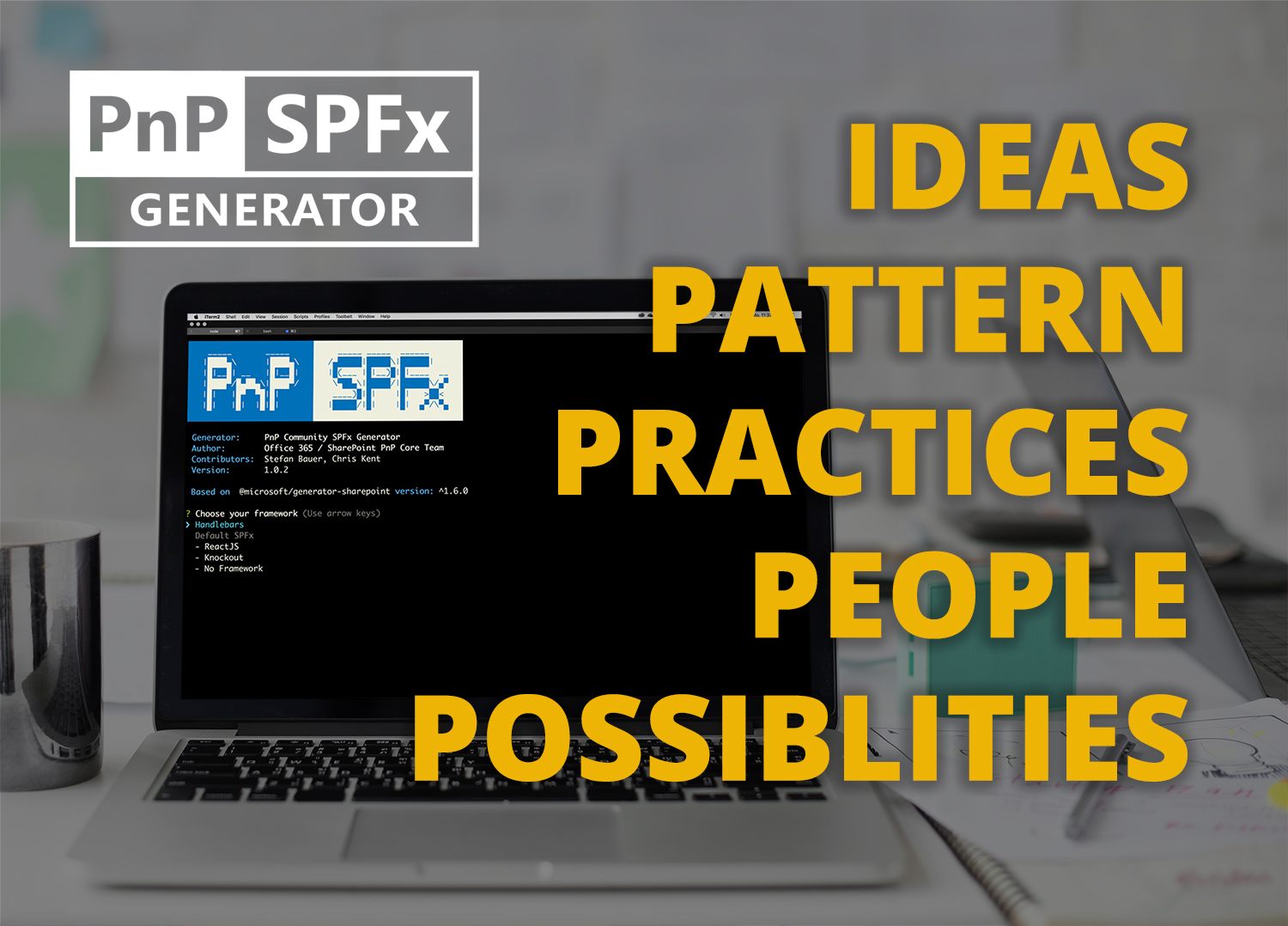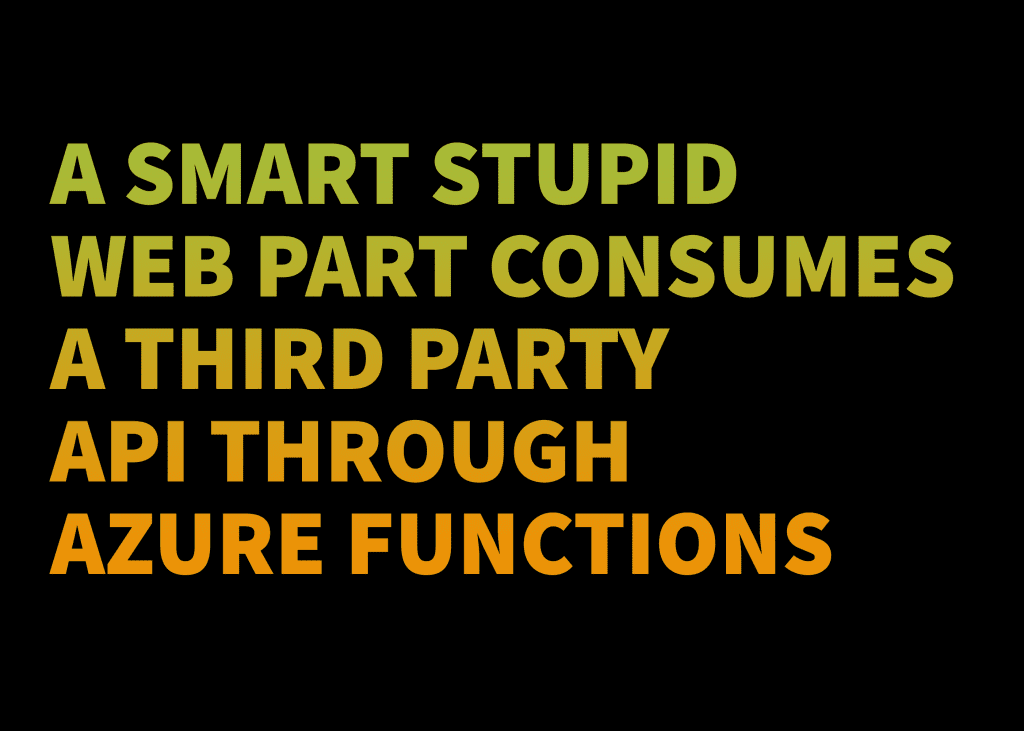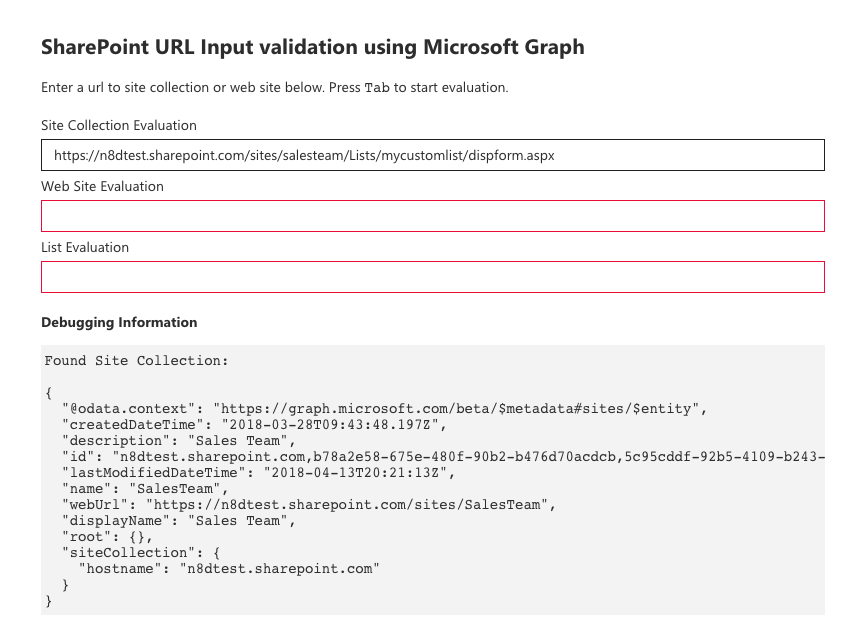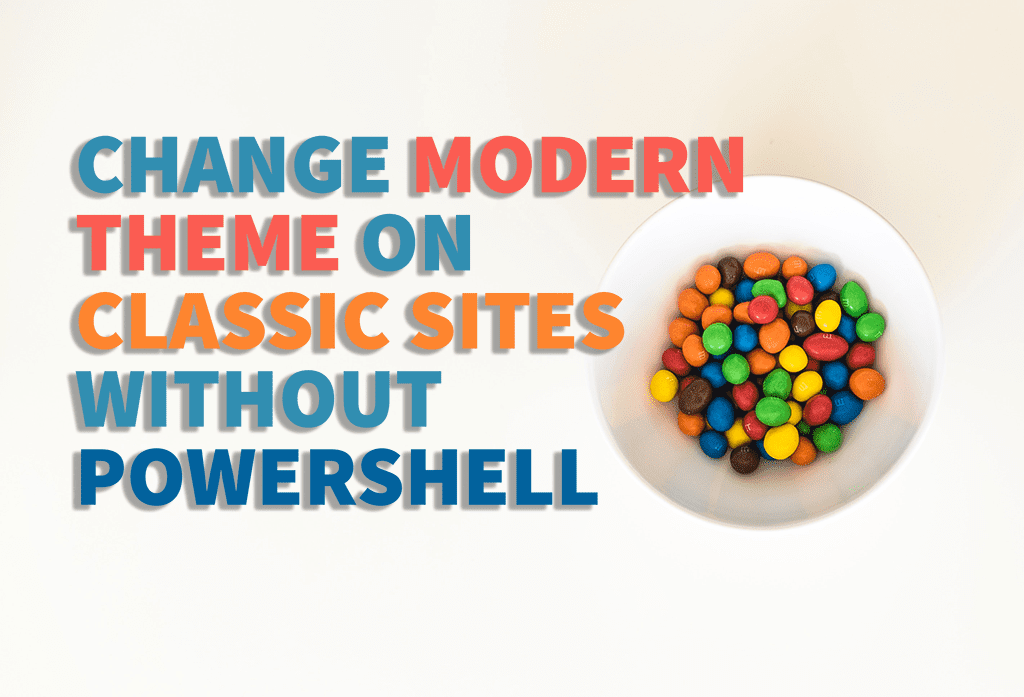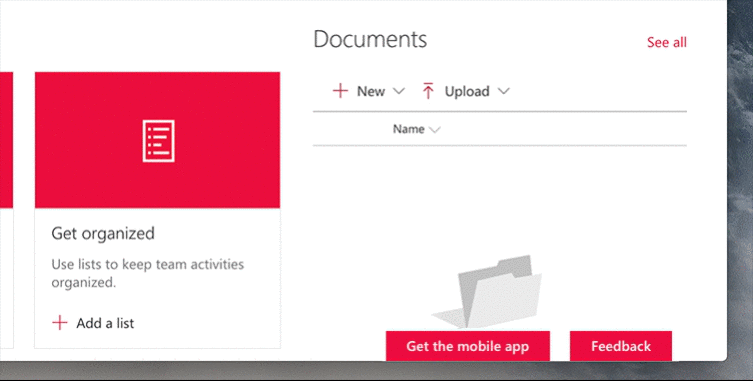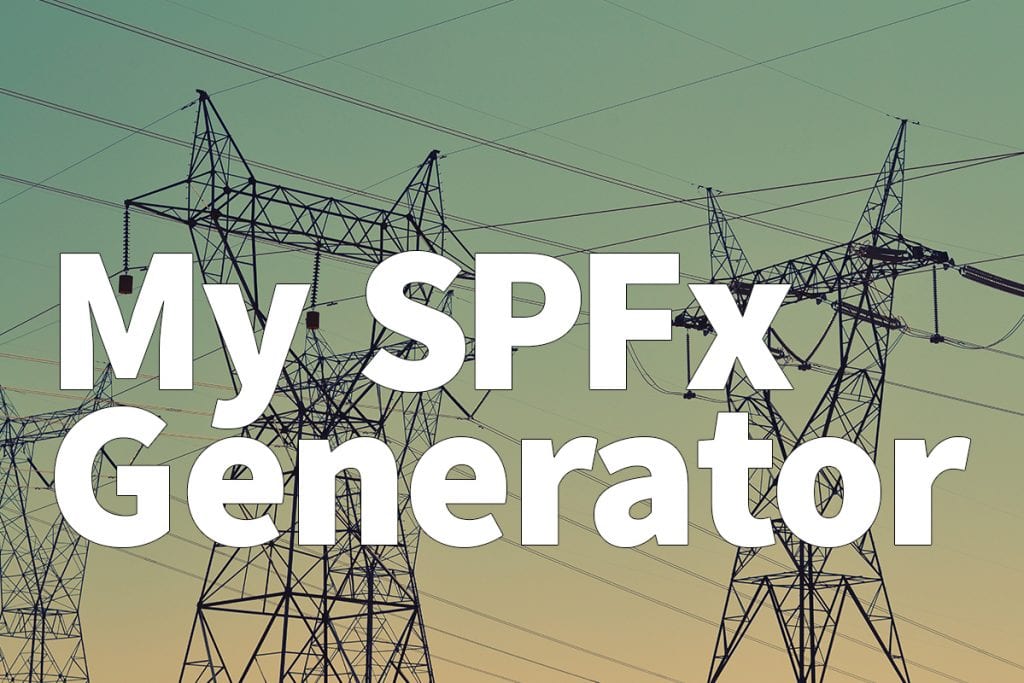Right before the launch of the first version of PnP/SPFx I had a longer chat with a friend of mine Thomas Goelles, and he pointed out that it is great to be able to re-run the generator to add more web parts using a specific version of a framework. There was one fact that we haven’t thought about or maybe overlooked. What happens when the current project setup does not support the required version yet?

The previous version had merely a blocking mechanism implemented that checked if the current project was created using version 1.6.