I just did some research on a completely different topic. I created a new SharePoint list and unintentionally landed in the new Microsoft List experience.
[Read more]
I just did some research on a completely different topic. I created a new SharePoint list and unintentionally landed in the new Microsoft List experience.

While it was pretty busy in the last weeks, sadly, I haven’t had time to create another article. Well, it is what it is, but here are some updates from the last couple of weeks.

It’s hard, but I try to bring you a bi-weekly update with great information. Not all are new, but good to know too. So here is the first instalment. [Read more]
We all know this during our daily work a customer wants to have different colors for his status field to highlight red for a critical status and a green status for everything is ok.
The new list formatting feature in Microsoft Lists is easy for an end-user to accomplish.

Possible colors in Microsoft List Formating
In my case, I create a project template with many lists and all different kinds of fields. The thing with my design background I struggled with was choosing the right colors in case of accessibility.
SharePoint Online for a long time, has multilingual support. On classic experience, there were language packs and Variations available for that. Yet also the modern experience has multilingual capabilities for that.
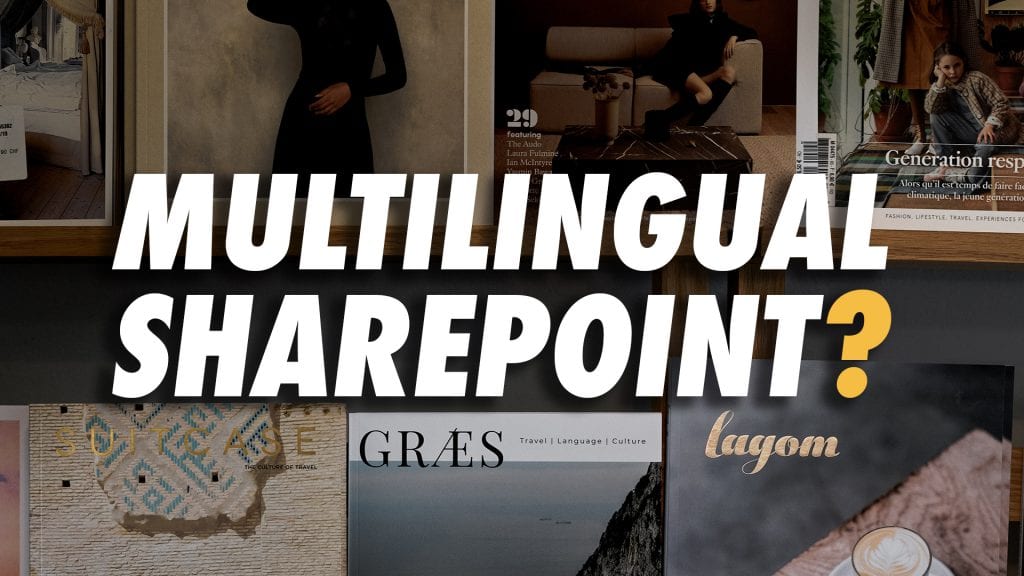
It might look that SharePoint is well capable of providing the language chosen by the user for the user. While I had to take a closer look under the hood over the last couple of month, multilingual and SharePoint has a complicated relationship.
Recently a new feature has been added to the authoring process in SharePoint online. This new feature helps you to define appropriate alternative text descriptions for your images on pages. In general to specify alternative text for images is possible the first time in SharePoint history. Previously only the title of an image could be defined.
When a new image gets inserted on a page, the image gets analysed by a background service, which assumes the content of the image and returns an appropriate description. Through the help of pattern recognition and artificial intelligence, the returned values are pretty accurate, at least with the pictures I tested this feature so far.