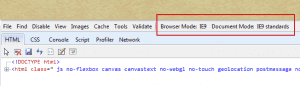So this blog post is the result of a funny story happened today. Since the last couple of weeks I daily check out awwwards and css design awards both sites present all the latest and best web designs in the web. Today the site of the day was deep time by Jamie Brightmore (@jaybee). The site is a really great user interface and shows the possibilities in current web design. Deep Time is an interactive info graphic built for the modern web and iPad. It offers a visual way to explore the various stages of the Earth’s history using a 12 hour clock analogy.
I liked the design and so I published it to Facebook. A couple of minutes later I was messaged by a friend that the web site won’t open in IE9. I was not really amused because awwwards and css design awards nominated web sites normally work in all mayor and latest version of browser. I wrote a comment about the deep time web site at awwwards and twittered Jaime Brightmore that I don’t like when site were nominated that don’t support all latest browser versions.
Jaime replied that he have tested it in IE9 and the animation there was quite slow and svg wasn’t loaded correct. The problem Jaime had is one that many people have and especially when they are not using windows every day. It is also easy to solve.
Jaime as a web designer and developer use a make and made the testing in a VmWare and used IE9, but not the 32-bit Version he installed and tested it in 64 bit. The 64 Bit Version is not intended to be used to browse the web it is for development purpose the same way it behaves like with Microsoft Office. The intention behind the 64 Bit Versions is to allow developer all around the world to upgrade their add-ons and plugins to 64 Bit.
In Windows the 64 Bit Version of Internet Explorer 9 is not intended to be used for normal web surfing. Eric Law from Microsoft has a Q&A for IE9 64 bit vs. 32 bit which is worth reading. The 32 Bit Version and the 64 Bit Version are both installed on Windows but the 64 Bit version is hidden to normal users with reason.
At the end I told Jaime that I wanted to give it a try on IE9 and test his web site. He sent me a link because he blocked IE Browsers completely because of the poor performance and different false look. The result was that all worked the same way as it worked in Google Chrome or Safari. Not one pixel was different in IE compared to other browsers and the performance was really amazing. All was tested with the 32 bit version of the Microsoft Browser and at the end he removed the blocking of IE9 and changed it to IE8 which somehow makes sense.
Before you develop a new web project consider the following things that you should know:
First of all for testing only use the 32 Bit Version of Internet Explorer. By pressing the F12 key the developer tools will be shown and the Browser Version can be configured to IE9, IE8 and IE7. That switch will render the site natively in the older versions and the tests matches one to one with the older versions.
The new developer tools are really handy and let fire bug to look old, but still cannot compete to the Safari Developer tools what I like most.
I think Microsoft has done a great job on the new version of Internet Explorer. Internet Explorer is much better than its reputation.