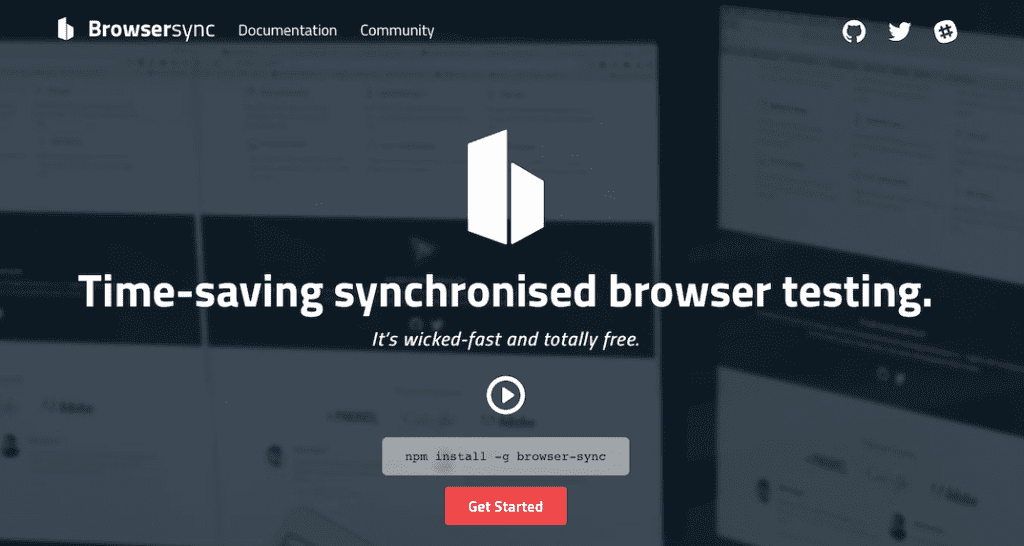It seems like the default media player is not the right tool for responsive design scenarios. This player might could be replaced with a custom one, but this custom one might might not integrate perfectly into SharePoint.
Let’s take a look how the behavior of the built-in media player can be improved to meet responsive requirements.
The media player web part
The player is a current state of the art media and video player. It renders an HTML5 video tag and provide a fallback video playback through Microsoft Silverlight.
Thought the embedding of a video on a SharePoint page the player will be automatically set to match the format of the video file.
In general this is good, but in the case of making a video response and scale across different screen resolutions this is a problem. The applied inline style avoids the proper scaling of the player. A behavior you don’t like to have on a responsive design.