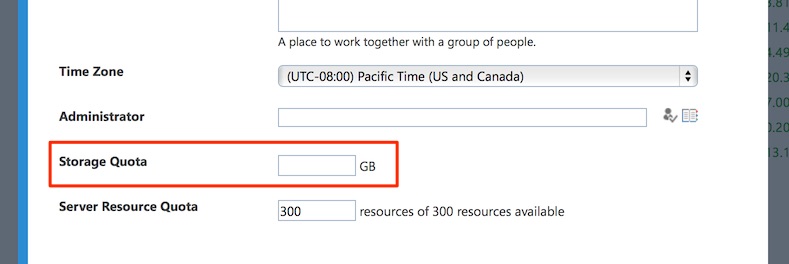Recently the user interface to create site collections in SharePoint Online have been updated. The storage quota unit is now gigabytes instead of megabytes. So be careful not to set a storage quota of 1024 gigabytes instead of megabytes. Let’s take a look why this happened.
To take a look in the past you can check the official documentation on “How to set storage quota“. Beside this change on the limitation the calculation to evaluate the storage limits has been changed too. This new feature is called pooled storage.