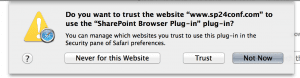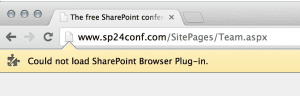Three years after responsive web design was introduced by the “A list apart” – article – “Responsive Web Design” by Ethan Macotte. The reason why people love this is because it can be easily implemented. You just need to have a browser that supports CSS3 and HTML and you are ready to go. Is it really like this?
Currently web design is in a state that we code against the gray. We don’t know the devices that might access our web site. A resolution of a screen doesn’t give any information about the device.
This is the main problem from my point of view. We care too much about device resolution but neither the user nor the context the device is being used. Using a tablet – the user might want to have the same user experience as reading a book or magazine. Using a phone – the user might in a hurry and just want to get a brief introduction to read on a tablet or desktop later on.
In the following presentation I try to sum up Responsive and Adaptive Web Design and what SharePoint 2013 has to offer to connect the users, their context and the content.
The truth is that the consumer of your content doesn’t care if something is done on the server or on their client as long as they feel comfortable with the content and their context.
I held this presentation during ShareCamp Vienna (7.9.2013). Special thanks to organize this event: Thorsten Hans, Christian Glessner, Martina Grom, Toni Pohl, Hans Bender and everyone else who was involved in the organization of this event.
Finally I want to thank Brad Frost for the ongoing inspiration and lending me some slides.
Additional feedback on this presentation can be found on SPYam.
Feedback is always welcome.